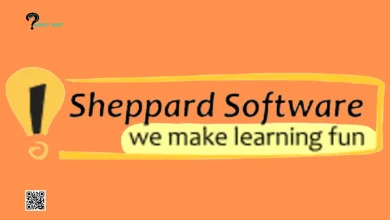Mobile Learning With Responsive Design of LMS-WordPress Integration

In today’s era, the ability to learn anytime anywhere has become increasingly important. Whether you’re a business owner training your team or an individual pursuing growth, mobile learning has transformed the world of education. A crucial component of learning is design, which enables learners to access educational content effortlessly across different devices.
By combining design with the integration of the Learning Management System (LMS) and WordPress, we unlock a multitude of advantages that make mobile learning more accessible and engaging than before.
In this post, we are focused to uncover the the power of design and WordPress LMS integration in creating a user experience for mobile learning, creation of layout, integration for mobile learners, and benefits.
Table of Contents
Understanding Responsive Design
Responsive web design focuses on building websites that seamlessly adapt to screen sizes and resolutions. Considering that over 50% of internet users access websites through their smartphones, online educational platforms need to be responsive in order to cater to this expanding audience.
Creating an Optimal Mobile Learning Experience
To ensure an experience across all devices, there are factors to consider when developing a responsive mobile learning platform:
1. Fluid Layouts
Implementing layouts guarantees that website elements adjust proportionally based on screen size or device orientation.
This feature ensures that learners can enjoy a viewing experience regardless of the device they choose to use.
2. Adaptable Media
To ensure loading and seamless playback across screen sizes, it is important to optimize images and videos. By using media queries, we can dynamically resize images based on the user’s screen dimensions.
3. User-Friendly Touch Design
Given that touch is the method of interaction on devices, it is crucial to create interfaces that are easy to navigate without compromising functionality.
Using LMS WordPress Integration for Mobile Learners
Integrating an LMS with WordPress offers features specifically designed for learners.
1. Integration with Mobile Apps
When an LMS is integrated with WordPress, it becomes possible to leverage apps that enable learners to access courses through smartphones or tablets. These apps can provide access to course materials, track progress, and even facilitate collaborative learning environments.
2. Social Learning
By integrating LMS platforms with WordPress, you can incorporate gamification elements. Encourage learning. These features enhance learner engagement, motivation, and collaboration – all components for a smooth mobile learning experience.
3. Seamless Content Management
By combining the power of LMS platforms with WordPress’s user content management system, delivering and managing content becomes much easier.

This integration simplifies course creation, enables updates on the go, and allows for distribution across various devices.
The Advantages of a Responsive Mobile Learning Experience
Integrating design into an LMS WordPress platform offers benefits.
1. Accessibility
Responsive design ensures that learners can access content seamlessly from any device, eliminating compatibility issues that may hinder their learning experience.
2. Enhanced Engagement
With a mobile learning platform that provides navigation and interaction options tailored to different device features, learners are more likely to engage with the educational materials provided effectively.
3. Flexibility in the Learning Environment
A look-and-feel experience across devices empowers learners to switch between desktops, laptops, tablets, or smartphones without disrupting their progress or adapting to interfaces. This versatility allows them to create a comfortable environment for learning.
Achieving Implementation of Mobile Learning
Successfully implementing learning requires careful planning and consideration. Here are some of the perks that a user get by implementation of mobile learning.
1. Learner Needs Analysis
To ensure the implementation of mobile learning, it’s essential to understand your target audience’s specific needs and preferences. Conducting an analysis of their requirements will provide insights that can guide decisions on design, content, and delivery methods.
2. Content Optimization
When delivering content through devices, it’s important to optimize it for a seamless experience. Consider breaking down the information into digestible modules that can be comfortably viewed on small screens. Additionally, use multimedia elements effectively to enhance engagement while ensuring they load quickly.
3. User-Friendly Interface
To create a user mobile learning platform, focus on designing an interface that is easy to navigate. Implement icons. Utilize large buttons or links to facilitate seamless interaction, even on touch screens where typing may be challenging.
4. Interactive Assessments
Integrating assessments into your mobile learning platform is highly beneficial for reinforcing knowledge retention and achieving learning objectives. Ensure these assessments are designed specifically for devices and utilize features like drag-and-drop functionalities or multiple-choice questions.
5. Gamification Elements
Consider incorporating gamification elements such as badges or leaderboards for added motivation and engagement in mobile learning activities. These elements can boost learner motivation. Make the overall experience more enjoyable.

Consider adding features to the integrated LMS WordPress platform, like rewards progress tracking or competitive challenges.
6. Collect Feedback
Create ways for learners to provide their opinions and suggestions for improvement within the mobile learning environment. Continuously gathering input from learners ensures that the platform stays updated and responsive to evolving needs.
7. Smooth Technology Integration
Ensure that the integration between the LMS and WordPress works seamlessly on devices and operating systems. Test the platform’s performance across browsers, device types (such as smartphones and tablets), and screen sizes to ensure a user-friendly experience.
Conclusion
By combining learning with design and integrating it with LMS WordPress, we can offer convenient access to engaging education on the go. Successful implementation of mobile learning allows organizations to meet the increasing demands of learners who prefer accessing materials through their devices.
Moreover, always prioritize user needs, optimize content for delivery, create interfaces that incorporate interactive elements, and gather feedback for continuous improvement. Lastly, we believe that now you know the importance of mobile learning in this digital era. However, if you still have any questions, please interact with us in the comment section below.
You may like to read about the following:
Purdue Brightspace: Understanding, Login, Features, Access On Smartphones, Benefits
Tips for Balancing Home and School as an Online College Student
How to Join My Quiz.com Show and Earn Prizes?
For more information, visit Whatsmind.com