How to Set Up Math Games in Classroom with 99math?
99math is a game particularly designed for mathematics instructors to level up their lesson time and accelerate the results of Grades 1 to 12 students for free. It only takes a minute to set up a game and children can play it on any browser if they have an internet connection.
Most of the students find it difficult to learn formulas of maths and hence, of term get bored in the lecture. Therefore, this platform offers teachers an alternative method of teaching mathematics and algebraic expressions amusingly. One can also channel a systematic outcome of the student’s progress.
The multiplayer hosts up to four players and performs arithmetic actions with friends or computers; games involve multiplication, subtraction, addition, and division. Games involve Common Core State Standards, therefore, they can help students practice for their standardized tests.
Table of Contents
How to Set Up 99math as a Teacher?

Teachers can make an account on the platform and have their dashboard which presents all the information. One can sign up and create numerous games for the students to learn from.
- Create an account on 99math to host live games, assign personalized practice or evaluation tests, and record the progress of the students.
- Choose a game mode in between individual and practice and live games. Players who love practicing at their own pace and learning slowly or rapidly can choose individual practice mode to play as a solo player. While for classroom and multiplayer with others, one should choose live gaming.
- Teachers should choose live sessions after choosing the topic they wanna teach in their classroom (from basic thematic concepts to complex geometry and algebra).
- The play live button will take the user to the game creation window.
- Choose between practice (for review and reinforcement) and challenge mode (competitive and fast-paced).
- Instructors or game creators can adjust the game setting according to their preferences. Adjust the number of rounds a user can play a game, and set the time limit for each round.
- Generate a code by pressing on the “Start Game” and share it with others to invite them to play the round.
- Share it through any social media one uses with their students, or write on the board. After everyone has joined the game, click on the start button.
- During the round, the teacher can pause the game and ask questions to the students or provide relevant instructions. Real-time progress and feedback are also available on the screen.
- After the game ends, one can work on the students who are lagging or unable to comprehend how to solve key conceptual questions.
- Every correct option gives points to the gamer and their collective points make up the results while incorrect answers have feedback on how to solve the query correctly.
Features of 99math
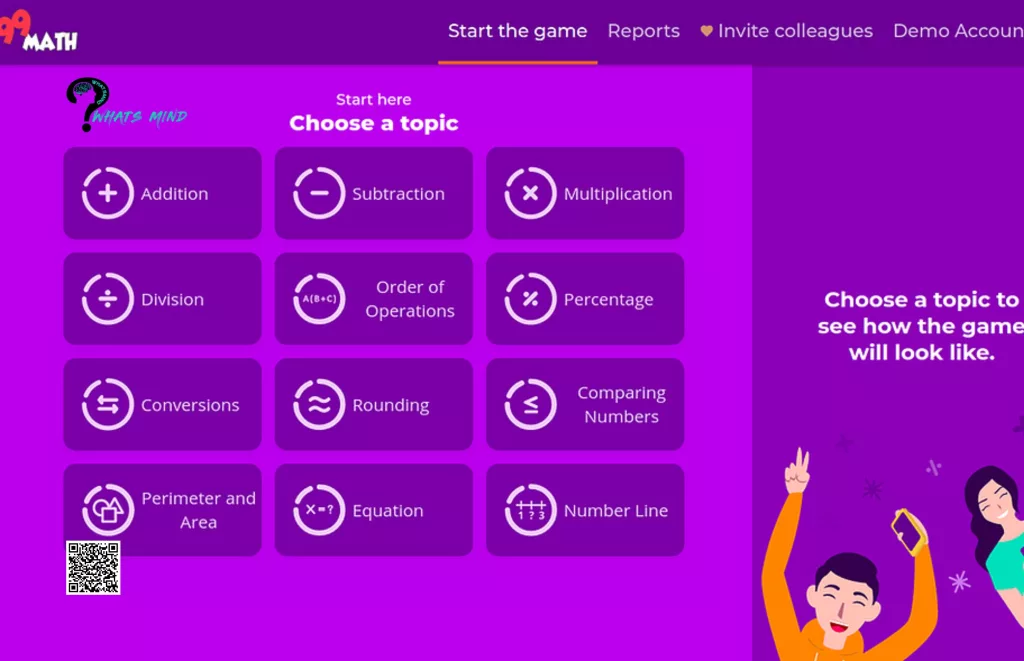
99math offers a wide range of tools and features. Free mathified gaming features help students and teachers alike in learning.
Live Multiplayer Competitive Games for Classrooms
Live multiplayer competitive math games for the classroom foster communication, learning in a communal environment, and massive pressure on peers to excel and rank at the top and to improve math skills actively.
Teachers can provide real-time solutions guidance or assistance to the students when they feel adversity in solving mathematical equations. Students also actively participate to win the rounds and flaunt their mathematical skills to their peers.
Personalized Practice for Self-directed Learners
Students who feel overwhelmed by peer pressure in live gaming should do personalized practice for individualized learning. This help students to focus on their weakness and enhance their practice on a targetted section to get better at their shortcomings.
This mode also adjusts the difficulty mode according to the skill level of the user, so it won’t be alien to him or her. The queries include multiple choice ques, fill-in-the-blank, and open-ended questions in the games. This enables the supervisor to cater to the results accumulated through different learning styles.
Gamified Tools for Proper Engagement
This platform involves game-like elements to make the learning process amusing for the students. Among 99math elements, game-like configuration, points in correct answers, rewards, and leaderboards. These gaming elements motivate students to actively participate and aspire for better performance in the challenges.
The challenges include positive reinforcement, feedback, timed challenges, speed rounds, and accuracy-based competitions, helping the players build self-confidence and motivation toward mathematics.
99math Alternatives
There are various other apps and websites which also aid students in engaging their mathematical skills which are described below;
Khan Academy

Khan Academy is a non-profit educational organization that provides free sessions on several subjects. The world-class app has features and exercises on arithmetic to calculus, preparation exercises, instructional videos, and progress-tracking tools.
IXL
IXL is a math learning website, that provides 10,000 maths skills to its users with game-like activities to keep the students enhanced and motivated. This website modifies its algorithms according to the skills of the student and gives him a personalized challenge to solve.
Sumdog
Sumdog is a math gaming platform that provides challenges, puzzles, and games synonymous with the Common Core State Standards. This gaming platform like 99math also provides real-time progress tracking tools and feedback. One can choose games according to their preference and select a level that is adequate to their skills.
Math Playground
Math playground is a platform filled with activities and games related to mathematics. One can play various games that match their skill from simple mathematics to complex equations including algebra.
Cool Math Games
Cool Math Games offers more than 1,000 free math games, puzzles, and activities modified for all ages and skill levels.
Conclusion
99math is a great tool if someone wants to get better at mathematics. Even teachers can generate games to evaluate the skills of their students in real-time and give them simultaneous feedback. This also saves a lot of time for the teachers by automating the grading and feedback process.
For more info visit Whatsmind.com




