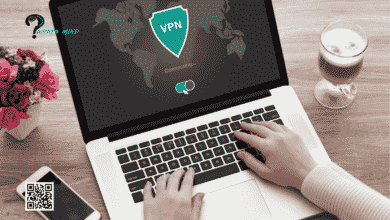How to Deactivate Instagram Temporarily and Permanently
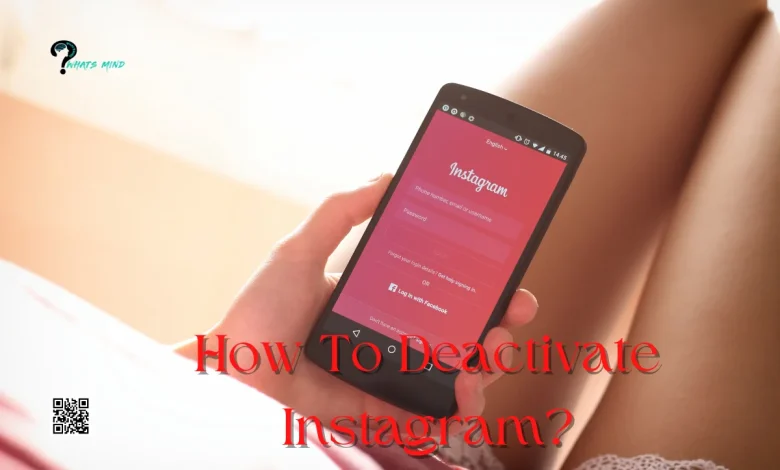
Are you looking for how to deactivate Instagram account? You have multiple options if you do not to use your Instagram account anymore. One of them is deactivating your IG account for a specific period. It’s different from deleting or archiving your account.
Most users use this method because it doesn’t erase the account permanently, and you can activate your old account whenever you want. Whereas, deleting your account will permanently erase your IG profile.
If you just want to erase some of your posts as you no longer need them, you can archive them rather than permanently deleting them. Others won’t be able to look at those posts anymore or you can hide them from everyone.
Table of Contents
How to Deactivate Instagram Account Permanently?
If you are thinking about getting your IG account permanently, have you saved important data on the cloud, drive, or somewhere else? After deleting your profile, your chats, posts, reels, and everything on your account will be erased permanently. You won’t be able to retrieve your data again or undo the permanent deactivation of your profile.
Therefore, it’s better to look for a momentary fracture to briefly disable your own Instagram accounts rather than deleting them permanently.
Steps for Deactivating or Deleting Instagram Profile
Here’s how you can deactivate your IG account temporarily:
- Log into Instagram through the account you want to deactivate.
- Go to the More section.
- Open Settings > Account Centre.
- Found it, now navigate to Personal Details > Account Ownership and Control.
- Now, make your choice whether you want to delete your IG profile permanently or deactivate it temporarily.
- Select the profile you need to deactivate and confirm the process.
- Click Deactivate account.
- Proceed further after clicking Continue.
- Enter your password to confirm your identity and move forward.
- A page will open on the screen inquiring about the reason why you chose to deactivate your Instagram account.
- Choose a suitable reason > Continue > Confirm Deactivate account to end the process.
Why Do I Need to Give a Reason for Deactivating My Account?
You must be wondering why Instagram asks for a reason while you try to deactivate your profile, it’s because they want to make the app better and get to know what are the possible reasons why people want to leave the Instagram app. Moreover, they use this information in the following ways:
Advertising and Marketing
Instagram can use user data to design multiple strategies for its users. It studies how people use the app and tries to make it much better than before.

The algorithm feeds on the data to facilitate the owners in advertisements, user-friendly experience of the application, increasing the concentration period of the consumers, promotions, and communications.
Sharing Third Parties
Meta owns Instagram, Facebook, and WhatsApp and performs with a reach of third functions. For example, advertisements sponsors, consequently, some of your computer data could be shared with them. Lawful governments might even ask Instagram to distribute advice to help with an evaluation.
Personalization
Personalizing your experience based on your interactions on Instagram, then Instagram can indicate to users that you follow along or indicate one personally as an individual for others to abide by.
Item Analyzing
Instagram can make use of the data it collects from one to support and produce new services and services.
How Can I Activate My Instagram Account?
You must be wondering whether I can get back my Instagram account or not after deactivating it. You need to follow the guidelines to get back to your old profile:
- Open Instagram (both the app and website one will work).
- Add your username and password and click on continue.
- Yay, you have retrieved your old profile. It’s that easy!
However, if you want to retrieve your old permanently deleted Instagram account, it’s not possible.
How Can I Archive Posts or Reels on Instagram?
If you don’t want to make a new account and don’t want to delete your account, you can achieve posts and reels you no longer require on your profile. The process to achieve your posts is simple and as follows:
- Open your Instagram account.
- Navigate the post you need to achieve and click on More.
- Click Archive and the post will vanish from your account. However, you can view those posts in the archive section of your account.
- Repeat the process for other posts you would like to achieve.
Instagram’s Privacy Coverage
- Standard Consideration Advice: Your name, contact number, username, password, password, and current email.
- Content Advice: Any other pics, opinions, and other articles that you place on Instagram.
- Communications Advice: Communications involving you and also Instagram, which could consist of service-related emails and accounts found.

- Contact Data: As we are exploring How to deactivate Instagram? Should you utilize Insta-gram’s “Locate close friends” characteristic; Insta-gram can create your contact list along with also your societal network reports to urge additional Instagram users that you may understand.
- Apparatus Advice: Instagram may utilize “apparatus identifiers” to know in regards to the kind of apparatus you use to obtain its service.
- Usage Facts: Instagram may use biscuits and related systems to track the method that you utilize its service.
Conclusion
How to deactivate Instagram account permanently or temporarily is no longer a tough task. You can do it in a minute after reading the instructions in the article about how to deactivate Instagram account.
Follow the instructions closely and if there’s an error repeat the process. You can also activate your account later if you need it. If you have any queries regarding the article comment below.
You may like to read about the following:
- Are Imginn Popular Anonymous Instagram Features a Hoax?
- Does Picuki Show Private Stories and Profiles of Instagram?
- Unveiling Iganony Viewer; the Best Anonymous Instagram Story Viewer
- How to View Instagram Stories Anonymously with Instanavigation?
For more information, visit Whatsmind.com