Updated Guide: How to Add Money to Venmo in 2024

Let’s go out to eat and split the bill in American style, do you always go through this hassle as well? Not anymore, as Venmo has eliminated the stress of splitting bills equally among friends. If you are wondering how is this possible, read about How to add money to Venmo to make your shopping easier.
The app has made it easier to transfer money from different applications to send money to the Philippines. Venmo, owned by PayPal, has surpassed over 100 million accounts. According to a study, 19% of shoppers are more likely to purchase through Venmo if they use digital wallet services. Moreover, Venmo users shop twice as much as traditional shoppers.
In this article, we will discuss how to add money to Venmo, how to sign up for identification, how to get a Venmo debit card, and the documents required for the process.
Table of Contents
How to add money to Venmo accounts directly from the bank?

Many people don’t know how to add money to Venmo accounts, however, you need a Venmo debit card for this purpose. In the future, the developers might expand the feature to allow non-card users to add balance to their payments. If you are looking forward to having access to the feature, you must get their debit card first.
How to Sign up for a Venmo Debit Card?
Getting a Venmo debit card is crucial to adding money to your account and increasing the balance.
Remember you Venmo credit cards have similar functions as any other debit card and utilizing it won’t affect your credit scores. The best feature is that the user does not need to maintain a minimum m balance or recharge monthly fees to access the debit card.
The sign-up process is simple, all you need to do is: verify your identity for better security (only users with identity verification can have access to their debit card as it prevents scams). Fulfill the following steps to sign up correctly along with identity verification:
- Open the Venmo app after installing it
- Tap on the Me tab of the Venmo app
- Tap on the gear symbol at the upper right corner of the screen
- Settings will open, select the “Identity Verification” option
- Follow the given on-screen steps to complete the process
After confirming the identity and verifying the details, you need to follow the steps:
- Open the app
- Tap on the Cards tab
- Click on “Sign up for Venmo Debit Card” to proceed further
- And lastly, clink in “Get Venmo Card”
- Then, you just need to follow the on-screen instructions and set up your Venmo account
How to add money to Venmo Accounts?
Are you ready to add money to your Venmo account? Follow the given steps after identifying verification to add money:
- Open the Venmo app
- Tap on the Me tab
- Locate the wallet section and click on “Manage balance”
- Select the Add Money icon
- Choose the link account to add money
- Type the required amount and tap on the Add button
How much time does Money Transfer Take on Venmo?
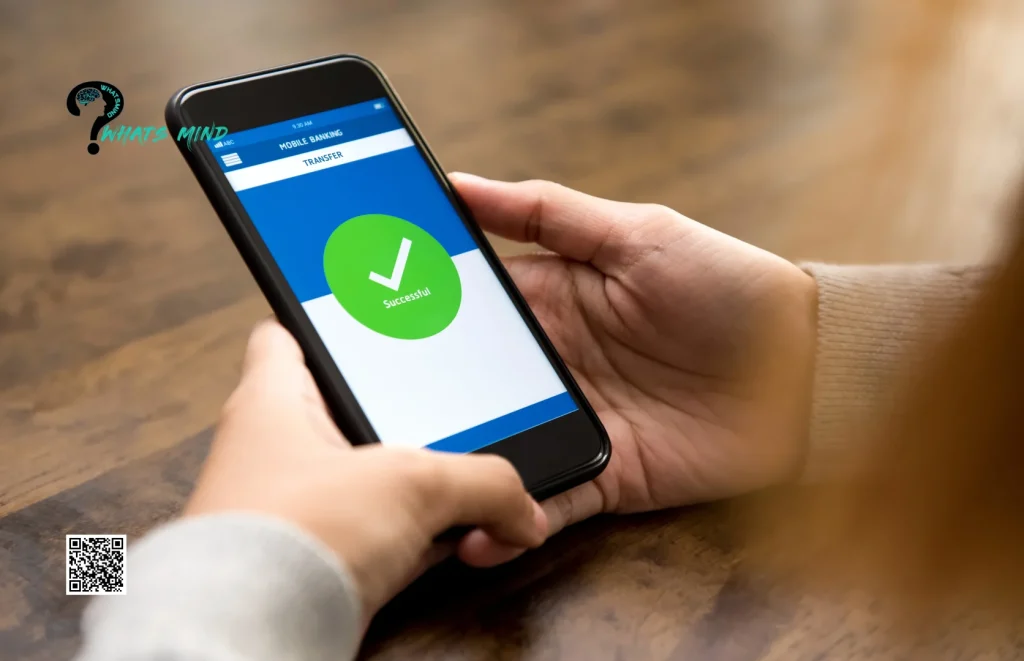
Many people think it takes 30 minutes or some time to transfer money. However, it’s not true if you have selected a debit card as your funding source. After making the payment, the balance shows up in the account instantly. But, a similar thing doesn’t apply to business account transferring.
When you select your bank account as your account to transfer payment, it takes 3 to 5 business days to transfer the money. Therefore, be it card option is much more feasible. Additionally, you can also link your smartphone Wallet Such as Apple Walker to the Venmo app and make countless payments through it in multiple stores.
What Type of Documentation Does Venmo Collect During the Account Verification?
While verifying the identity for making an account, you need to verify various things such as:
- Name
- Address
- Date of birth
- Social security number
- Individual Taxpayer identification number
Apart from that, you may need to submit additional documents for the activation of name and date of birth:
- U.S. passport
- Driver license
- Government-issued ID
- DHS card
- Tribal ID card
For verification of address, you might need to submit the following documents:
- Bank, credit card, or brokerage statement
- Utility bill
- W2 or paystub
- Lease
- Car registration
- IRS letter
- Driver license
- Other government documents containing your address
For the verification of SSN and ITIN, you need:
- SSN card or assignment letter
- W2 or paystub
- IRS letter
Are Venmo Transactions Safe?
Venmo has an end to encryption, hence, it protects your account’s financial information. While making payments, you can verify the account holder’s username and profile picture with ease. Therefore, payments are accurately sent to their rightful owners.
If you’re transferring to a new account, the app will ask to verify the account holder’s number. Usually, you just need to put the last four digits to verify your identity. Apart from that, you can modify two-step certification and other features to have your financial amount from the other accounts.
Share your reviews in the comments about the guide on how to add money to Venmo.
More that you may like to read…
- Sears Credit Card Login: Login Requirements, Login Procedure, Reset Password, Card Options, Payment Methods, Benefits
- Should I get a Torrid Credit Card and its Benefits?
- How to guide of Vanilla Gift Card Check Balance
- How To Get Free Money On Cash App Legitly in 2024
- What is Google Home Max White? Introduction, Working, Features, Merits, Demerits, Applications, Support & Price
For more info visit Whatsmind.com




