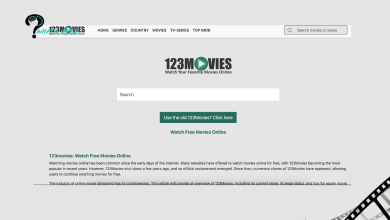Best Kodi Addons for Movies, Anime, Sports, Music & TV: Installation, Safety Protocols & Legal Considerations

Looking for the best streaming hub that will make your night? We have come up with the best Kodi Addons that stream almost all your desired content including Live streaming, TV shows, movies, and a whole lot of other things. You can stream it on any device you are comfortable with, either PC, Android TV/Google, Firestick, etc.
You can customize your own media hub that lets you access games store media files and access subscriptions simultaneously with its user-friendly interface and easy navigation.
Wondering which Kodi Addons to choose, we have got you a whole list of the best ones you can have. Scared of getting snooped? No worries, you can use CyberGhost VPN which secures our traffic, and you can proceed safely.
In this article, we will delve deeper into the best Kodi Addons, installation, legal considerations, and safety protocols.
Table of Contents
What Are the Best Kodi Addons?
Are you on the hunt for the best Kodi Addons that will stream swiftly? Move ahead, the most powerful acclaimed Kodi Add-on is Elementum, which can be browsed quickly by using torrent links.
The use of such links ensures some of your data is already downloaded before the actual play but you must use a VPN along this so that your data can be secured your IP address is not traced and your identity remains anonymous.
The best Kodi Addons you can choose to have a flawless viewing experience are:
- Mad Titans Sports
- Seren
- The Crew
- The TV App
- Asgard
- Nightwing
- FEN
- Artemis
- ESPN
There are multiple others, but these are the most powered and reliable ones you can choose and seamlessly watch either your favorite show, movie, anime series, cartoon, or live event.
Best Kodi Addons for Sports
DaddyLive
This particular add-on includes Live channels and sports with HD quality. Popular sports include WWE, Tennis, MMA, Golf, and many others.
The live channels play with no buffering and unnecessary loading and allow smooth browsing by featuring excessive content.
You can access this powerful add-on by the repository URL of The Crew http://team-crew.github.io
SportHD
This powerful Kodi Add-on features the Best Leagues, Live events, sports, and much more. The featured sports include MMA, hockey, tennis, Wrestling, football, and others.
You can access this add-on via its repository URL, http://bugatsinho.github.io/repo
Apex Sports
Looking for the most reliable sports Kodi Add-on? Get on board with Apex Sports which streams live sports, and events and plays highlights and replays of a match.
This video ad can be accessed via the repository URL, http://arxtic-ape.github.io
Sportowa
Want the best live sports add-on? Here you go, as you can access live streaming channels of MMA, soccer, football, cricket, and much more.

The user interface is perfect with no buffering at all and includes different categories i.e., rojadirecta, Sports Bay, Live channels, VIPLEAGUE, and TVCOM.
It’s accessible via its repository URL http://mbebe.github.io/blomqvist/
Best Kodi Addons for Movies & TV Shows in 2024
There are multiple Best Kodi Addons you can choose to seamlessly stream your favorite movies and TV shows.
Umbrella
This super-fast Kodi Add-on works best with Kodi 20 Nexus and features multiple movies and TV shows for you to choose from.
You have to install Real-debrid to access this add-on. You can swiftly browse through Kodi and its news and info section will keep you updated about the latest advancements.
You can search movies, Premium services, and tools through this add-on and its repository URL is http://umbrellaplug.github.io
Crackle
This Kodi Add-on features numerous ad-supported movies and TV shows that can be found on the official site of Crackle. It provides buffering-free content that makes your time worthwhile.
Its repository URL is exactly Kodi’s official URL.
Shazam
This popular Kodi add-on has been updated to be compatible with Real-Debrid and works best with Kodi 20.
You can access either free or premium links and the user-friendly interface will make browsing much easier.
You can use this add-on via a repository URL: http://mylostsoulspace.co.uk/repo/
Zoro
This premium Kodi add-on is compatible with Real-debrid, Alldebrid, and other resolving services. You can access only movies and TV serials here but the subcategories like a year, and genre make browsing easier.
The user-friendly interface loads up quickly and in optimal resolutions of 1080P and 4K. Its repository URL is http://unhingedthemes.github.io
Best Kodi Addons for Anime
Dr. Doom
This is one of the best Kodi add-on features for streaming live TV, anime, movies, and much more.
This add-on caters to almost all age groups and you won’t be disappointed if you have a wild side and want to get on a ride of adventure.
Brotherhood
You are looking for the best Kodi Addons for streaming kids content? This one is for you as you can watch almost all the cartoons and anime series and even the live shows and channels.
You can access this powerful add-on via the Intercom Media repo.
Best Kodi Addons for Music
Sound Cloud
Does it ring a bell? It should be like who isn’t aware of this perfect music streaming app?
When it integrates with Kodi you can access several music options that will make your time entertaining with its podcast and brilliant music artists.
MP3 Streams
Want an awesome music add-on that will entertain you thoroughly?

Go for MP3 streams, you must be familiar with its popularity as you can access any of your favorite music here and install the app to listen.
How To Install Best Kodi Addons?
Have you already found your best Kodi Addons? Now the question is how to install the best Kodi Addons that will be convenient to stream your favorite content. You have to follow this step-by-step guide that will instruct you all about installation.
- You first have to enable Kodi to let you download Addons from external or third-party sources. You can do it by navigating to the system via settings and enabling unknown sources.
- Before installation, you have to add sources from the file manager. On the pop-window add none and then insert the source URL.
- Note: Make sure you know the exact URL so as to not be prey to malware.
- You have to install a repository that stores your add-ons. You can do it by installing a zip file and then choosing the add-on which you like.
- Finally, you have to install the add-on from the repository file. Select the add-on save it to the video add-on and install it.
Are Kodi Addons Safe To Use?
Safety becomes a priority when you are accessing Addons. Kodi uses third-party Add-ons that can jeopardize your security and safety and expose your data to cybercriminals. How to tackle such unfortunate situations?
You can go for CyberGhost VPN which allows you private streaming. It gives you encryption that ensures your traffic is safe and nobody can peek into your search either offline or online.
What is another safe option you can choose? You can go for Ivacy VPN which replaces your real IP address with another one and camouflage your personal information.
To access Ivacy VPN, you need to follow these steps:
- You first need to make an account at the Ivacy VPN plan by signing up.
- Now configure this VPN with Kodi.
- After successful configuration, sign in using your credentials.
- Connect your VPN to another geographical region.
- Once connected your IP address is changed, and you are ready to access your favorite Kodi Addons.
You will be delighted to know that now you can safely access any of your favorite movies and TV shows anytime from anywhere.
Are Kodi Addons Legal?
You must be cautious while accessing third-party content as you may indulge in illicit content. Is Kodi Addons legal? Which Kodi Addons you can choose that aren’t illegal?
Kodi itself is legal, but the content featured here is taken from other sites and has copyright infringement.
How can you beware of illicit content and being prey to legal actions taken against you? Be anonymous by using VPNs that camouflage your identity and reroute your traffic. It changes your IP address simultaneously. But it doesn’t condone illegal content usage.
Legal issues shouldn’t be the only concern, you must be careful of external malware attacks. The most common problem you can be exposed to is Man-in-the-Middle attacks that penetrate your system to corrupt your data and inject viruses into your device and app.
Cybercriminals take advantage of your negligence, so be vigilant while using Kodi Addons.
Bottom-line
In conclusion, Best Kodi Addons are available for you to stream multiple content whether it’s movies, shows, live sports, anime, cartoons music, etc.
You have to install Addons from the repository files. They are safe to use, but be cautious while navigating, and it is recommended to use a VPN to secure your data and keep your identity anonymous by changing your IP address.
Give it a thorough look to know all about Kodi Addons and share with us which one is your favorite. Did you find it good, what you like to read next we will come up with that.
FAQs on Best Kodi Addons
How do I make Kodi run smoother?
You can do it by making sure your Internet has been working swiftly, and your streaming source is running efficiently.
How much memory does Kodi use?
It occupies 2.28GB and app consumes 147MB app.
You may like to read about the following:
- BravoTV.com Link: Viewpoint, Activate Link On Multiple TV, Features, Top Most Shows, Approving Devices, Alternatives, Benefits, Drawbacks
- Cataz.net: Description, Access, Features, Merits, Demerits, Security, & Legal Considerations
- WcoFun: Brief Detail, Lxaogin, Estimated Cost, Features, Alternatives, Pros, Cons
For more information, visit Whatsmind.com