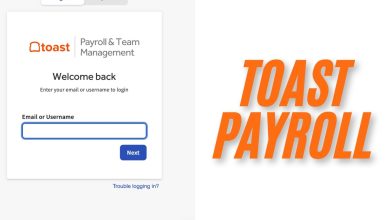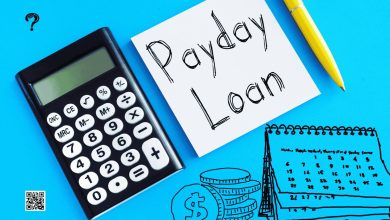How to Make a Business Flyer: A Step-by-Step Guide

A well-crafted flyer makes all the difference, isn’t it? Gone are the days when you had to struggle to grab customer’s attention. Now with a plethora of marketing schemes namely business flyers, it’s pretty easy to get direct marketing.
In the past, local food shops struggled to make people aware of what are they selling and their services. With the use of effective flyers, a concise story is circulated to the local audience and they hit the store right after.
If you are certain about why are you making it, you get a clear crafting in your mind to design a compelling message and then you can target the right audience by highlighting your services, promo codes, and adding other incentives.
A single-page pamphlet was circulated to the people and the customer base grew tremendously contributing greatly to overall sales making it a useful marketing asset.
In this guide, we will follow the step-by-step guide to designing an attractive business flyer and how you can make it extra attractive with key tips.
Table of Contents
What Is A Business Flyer?
What is it and how it has weaved its way into the market with each passing day? You might have heard, that marketing is the key to success, so the business flyer has the purpose of capturing an audience.
It’s your advertisement placed on a sheet of paper which must be printed on high-quality paper and then circulated widely to reach a broader audience.
Business flyers are usually distributed to the target audience by either handing people manually, by sending emails or by distributing them via social media.
The main purpose behind these flyers is marketing, including you can promote an event, or reveal a product, a new franchise, or incentives via business flyers.
These can be used to attract people, retain your previous customers, bring awareness to a matter, and tell your pitching to engage people with you.
How To Make A Business Flyer? Step-by-step Guide
There are free business flyer maker AI tools over the browser that use the latest technology to create an attractive flyer with minimal effort. You need to make commands and the flyers will be ready for you, you can even have plenty of customizable templates that uses intuitive tools to design flyers as per your preferences.
Step#1: Navigate To the Flyer Maker Page
Go to the official page, you will find the essential features and tools here to get started with the professional-looking business flyer with just a few clicks.
Step#2: Enter Commads To Make an Online Flyer Using AI
Enter a Prompt to start the flyer-making process, where the AI tool will make a customized template as per your commands. Click on ‘Generate’ will get you the desired template.
Step#3: Browse Other Editable Templates
Scroll down the page to find other editable templates as they are available in multiple layouts and designs each suit a person’s unique requirement and preference. You can move the cursor to one that suits best your requirement, preview it, and edit it to proceed ahead.
Step#4: Sign Up To The Account
Once you have chosen the template and moved to generate, you will land on the login window. If you are a new user, create the account or you can simply log in to proceed with editing.
Step#5: Use Editor for Customization
By accessing the editor interface, you can customize the flyer layout, its texts, images, and designs with the latest tools and options.
Step#6: Add ‘Text’ Bar To Edit Text
This text feature allows you to modify your texts on flyers by editing the heating, body text, and other text elements that convey the message. Even the AI Font Generator tool comes up with customized fonts to add to the foyer.
Step#7: Add Photos Via Stock Photos
In the stock photos, you will get plenty of options, you can choose high-quality images from a plethora if there’s and categories to bring visual appeal to your flyer design.
Want to directly upload images from the device? No worries add them directly which gives it a more personalized touch and correctly conveys your branding and message. AI is being used to create custom images that suit best your business.
Step#8: Add Elements
You can elevate the business flyer design by adding graphical elements elements to embellish the design and make it visually attractive.
Step#9: Download the Edited Flyer
Once you are done with the final touches, it’s your cue to download the flyer, if it’s up to your satisfaction. Now it’s ready to be printed and distributed to the targeted audience.
Step#10: Choose File Format & Save The Flyer
You need to select the file format that suits best your requirements as it could be PNG, JPG, or PDF in the drop-down menu, and make sure the quality is good and compatible with your further use.
Save this customized flyer onto your device for its prompt printing.
Follow these easy-to-navigate steps and make an attractive business flyer that boosts up your traffic and brings you maximum sales.
Key Tips to Design A Business Flyer
- Once you are done with designing your business flyer. Now comes the most important part why do you need to make the flyer? What is the purpose behind it? Is it supposed to be a marketing scheme or just a flyer meant to elaborate information about a product?
- When you are certain about why it has been designed, you can easily proceed ahead to navigate how it will play its part.
Flyers are excellent marketing tools with little money and work effectively if used for small business setups and circulated to the local population.
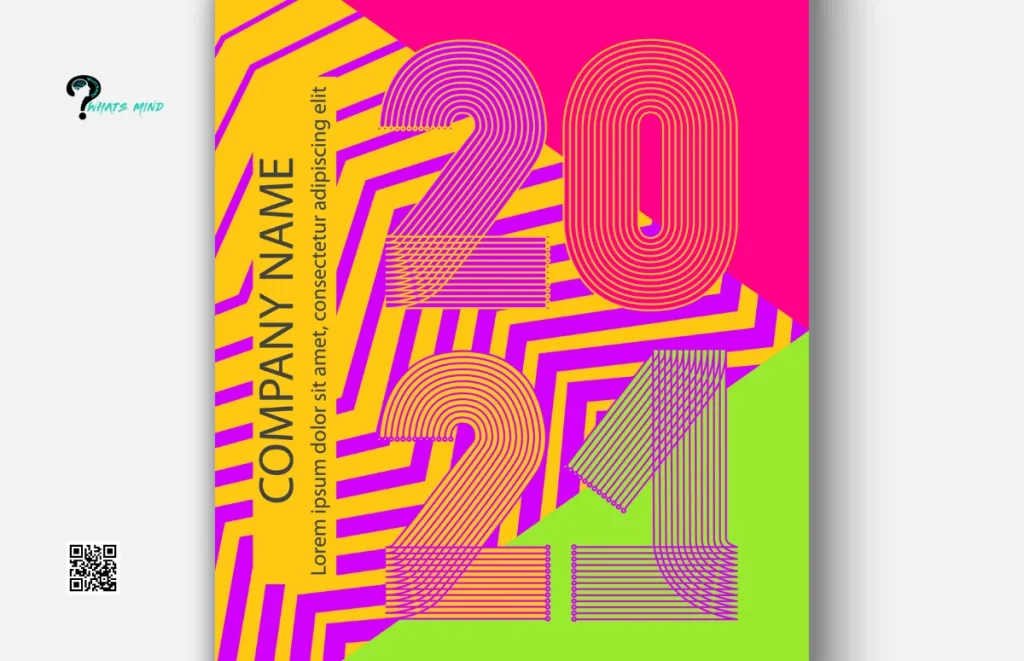
- Now comes the next part which is identifying the targeted audience. Are you trying to retain your customers or capture new customers? Despite different marketing strategies, be very clear about three factors why, how, and to whom yiu are approaching for the design of the business flyer.
But again before the design, you need to be certain about some extra tips which will make your flyer successful. It must target the right audiences and supposed to get the desired action.
A few of the useful tips that call out for action include:
Clarity: The business flyer must be crystal clear, incorporating the main headline to capture attention and then elaborate details and either strong call to action. Emphasize information with color combos and bold texts so that it’s easier to decipher.
Concise & Precise: Flyers are supposed to be read in one glance, so don’t overcrowd with texts to overwhelm your audience and keep it consistent with the right amount of information.
Call To Action (CTA): You must add a strong call to action to your business flyer whether it’s visiting your site, availing a discount, or attending an event. It allows people to make a promotion decision.
Don’t Forget Whitespace: You must not overwrite your business flyer and it’s possible if you add whitespace as it sufficiently highlights key points, enhances readability, and makes it extra compelling.
Make It Visually Attractive: We all are compelled towards visuals and graphics. So choosing high-quality images and relevant graphics conveys your message well. Make sure your color scheme matches your brand image as we don’t want it to be the odd one out.
Bottom-line
In conclusion, a business flyer is marked to be an important marketing tool to grab customers’ attention. The use of expert tips including a call to action, visuals, compelling graphics, and using whitespace helps to convey the message effectively.
Using free flyer tools which additionally use AI has made the process super easy with few clicks and drives optimum results.
Flyers seem to penetrate the digital clutter and allow you to connect with the right kind of audience rather quickly.
Give isn’t a thorough read to understand better how to Design a flyer and make it attractive using advanced features.
FAQs on Business Flyer
How do you format a business flyer?
It must be clearly stated in an easy-to-digest format, the font must be 10 points or larger, with the main heading and following message in two different typographies and a call to action must be stated at the bottom of the flyer. The logo must be visible and the message should be on-brand.
What is a business flyer?
It’s a single sheet of paper that is designed to bring customer’s attention toward a brand’s product, service, or event. It must be clear and attractive and should be printed on paper with dimensions 8.5” x 11”.
You may like to read about the following:
- Business Card Size: A Back-Pack in Your Company
- Sears Credit Card Login: Login Requirements, Login Procedure, Reset Password, Card Options, Payment Methods, Benefits
For more information, visit Whatsmind.com