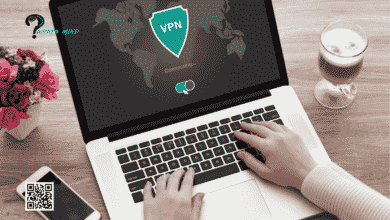How Does Paywall Bypass Works? Introduction, Types Of Paywalls, Website Reliance, Bypass Via Extensions, Web Tools, Legal & Ethical Considerations
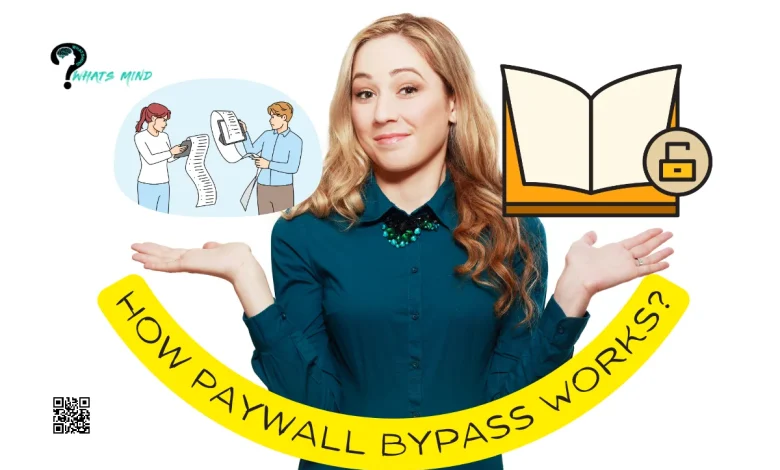
Grasping volumes of information is already tough, what if you are interrupted in the middle of your search? Sounds frustrating, right? Paywall bypass seems the most generic yet wise idea at the moment. But you must be wondering why these paywalls pop up out of the blue and what’s the purpose behind them.
These paywalls may ask you to read a random article you never heard of and are not interested in. If you aren’t a habitual reader of that particular site, you will probably ditch it. It even asks you to pay a one-time amount otherwise it doesn’t let you read, but like everything, it also has some Loopholes. You can easily get around these paywall popups and get your desired content without subscribing and paying anything.
In this guide, we will delve deeper into paywall bypass through Chrome extensions, Web tools and on mobiles, types of paywalls, websites’ reliance on it, and legal or ethical considerations.
Table of Contents
What Is a Paywall Bypass?
Getting around with Paywall Bypass has become easier than you realize. But first, we need to know what a paywall is. You may think that it’s the frustrating screen that forces you to pay to read further.
But in real, it’s specially designed systems that control users’ access and activity on certain sites. As it mostly restricts access to publication sites and demands either payments or subscriptions.
They are further divided into several categories that are distinguished by either allowing you limited content as a regular user or no content access unless you are a subscriber.
Paywall bypass is removing the barriers that restrict your access by either getting on incognito mode, Web archives, or other hacks.
Embark with us on the journey to find all the ways that allow us to paywall bypass without paying money.
Types of Paywalls
This technically sophisticated access is quite tricky to get through and knowing the types and categories gives a detailed insight.
Soft Paywalls
This paywall allows users to access only a few articles each month and has a specific limit, if that is reached subscription becomes necessary.
News columnists usually employ this paywall in their content. It generally includes Medium.com.
Hard Paywalls
This paywall restricts content to everyone except the subscribed users. The security is stricter here and played by trade magazines that feature exclusive data. It generally includes Trends.com.
The other two categories of paywalls are based on the way your browser loads content including server-side paywalls and client-side paywalls.
- Server-side Paywalls
This lets websites into thinking that the user is a search engine bot and is authorized to access data.
- Client-side Paywalls
This paywall initially loads content for the user but when it sees user isn’t authorized to access it, it creates a layout element that hides content. But as it was initially loaded, a paywall bypass via extensions is possible.
Websites Reliance On Paywall
This question usually boggles visitors’ minds as to why there is a restriction due to the paywall on websites. Why websites are even relying on it? It’s actually because of just one purpose, and it’s monetization.
Typical revenue-generating ads are outdated these days so monetizing content through paywalls seems convenient to publishers.
Websites collect exclusive content, excellent reports, and features that facilitate publishers financially and they can invest further in the future.

It’s a boon for publishers but readers often find it a distraction and inconvenience. It’s because it interrupts in the middle of their reading time and asks for them to pay to read further. So here comes, paywall bypasses into the picture which allows you to access your desired content either through ugh browser extension or other means.
Paywall Bypass Via Chrome Extensions
Paywall Bypass Chrome extensions include Reader Mode which takes the article and converts it into a decent form by eliminating overlay elements that restrict your content.
The access is possible within seconds if you access the keyboard shortcut which can be customized by navigating to chrome://extensions/shortcuts.
Another Chrome extension is Pocket, which allows you to see your desired article in a great format. Bypass paywall is possible through, http://basic-tutorials.de/wp-content/uploads/2022/07/SZ-Plus-Paywall.jpgNo subscription.
Paywall Bypass Via Web Tools
Wondering which tools work best for paywall bypass, and whether are they effective or not? Well, the efficacy of web tools is very as per the websites featuring content or type of paywall restricting users access.
Let’s get a breakdown of the most sought-out tools that may come in handy for you:
12ft.io
This web tool works effortlessly to allow you to access articles even if there is a paywall. But there is a recent issue associated with it that it’s no longer reliable and active. So, make sure it’s working fine before you use Astley commonly gets blocked by sites you try to access blocking your way.
Wayback Machine
Ever heard of archiving tools getting you through blocked content? This is exactly that as it takes regular snapshots, captures Internet history, and then shows you content regarding older versions of pages that weren’t blocked at the beginning of publishing.
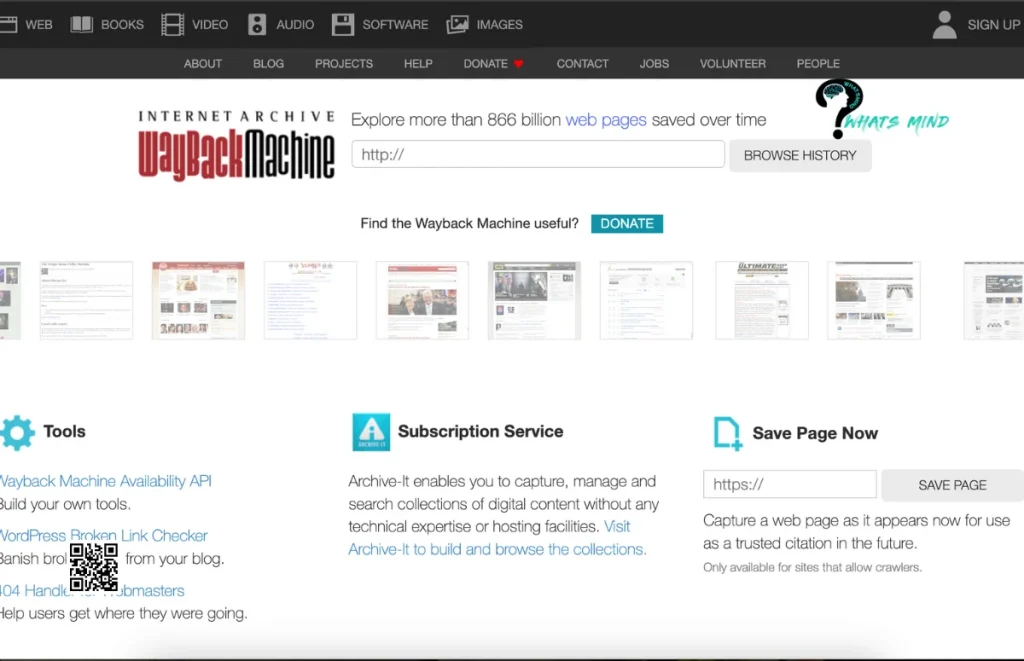
You will like it as it isn’t only a paywall bypass tool but a great platform to track website performance.
4based Hack & Bestfans Hack
Another great method for paywall bypass but be cautious while going for such hacks. You may often get in trouble as such hacks aren’t secure and illegal.
You can’t completely rely on them as they don’t abide by legal laws and regulations.
Today/ Archive.ph
As we are now aware of the archiving phenomenon, it fetches your data before it goes behind the paywall.
To bypass the paywall, you simply have to paste the URL into the search bar and you are good to go.
It works similarly to the Wayback machine but allows you access to recent data.
But again, going for such loopholes is not ethical, you must have permission from the content creator.
Paywall Bypass On Mobile Phones
Are you going to do a paywall bypass on your phone? Believe me, it’s a breezy process, as you just have to open the article or publication that you want to access without a subscription.
But mind it, don’t open it on your usual browser but search through incognito mode.
It will do the rack for you if you have an Android device. But if you are accessing through iOS then using kludges or workarounds seems effective.
Legal & Ethical Considerations Of Paywall Bypass
Paywall Bypass is not just a technical issue but raises ethical and legal concerns that the users must be aware of.
Ethical Concerns
- Content creators should be ethically concerned about the unfairness of using restricted content without permission.
- They should be aware of how it will negatively impact the content industry as their work won’t be valued and won’t get good recognition.
- Several publishers rely on subscriptions for their source of revenue which puts a snitch on their budget.
Legal Concerns
- Actions associated with paywall bypass violate copyright laws.
- Neglecting such prohibitions may indulge you in complications that are legally questionable.
Bottom-line
In conclusion, paywall bypass us getting around all those barriers that restrict your access to your desired publication. Paywalls are of different types including soft which allows access to a few contents until you reach the limit while hard paywalls allow access to subscribed users.
It’s possible via Chrome extensions, archiving platforms, and several other web tools including Wayback Machine and 12ft.io, etc. It’s legally and ethically questionable so it’s recommended that you abide by copyright laws if you don’t want any trouble.
Give it a thorough read to know all about it and share your opinion on it. Share about any other paywall you recently came across and you want to bypass.
FAQs on Paywall Bypass
How can I see paid articles for free?
You can see paid content by either searching through incognito mode or using a VPN, bypassing a paywall cleaning app, and deleting cookies.
How to access JSTOR for free?
You should initially create your account, search for your desired article, and then select Alternate access other option and read online.
- Manga 18fx: Brief Summary, Reading Methods, Login, Features, Alternatives, Benefits, Drawbacks
- NewToki: Brief Summary, Popularity, Access, Features, Alternatives, Benefits, Drawbacks
For more information, visit Whatsmind.com