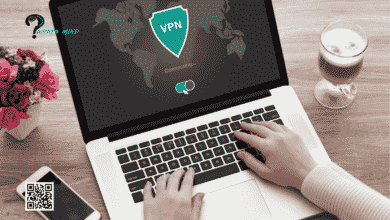What Is My IP? Discovering IP, Types, Versions, Implementation Issues & Changing IP Address

If you are exploring the internet then you may have a question in your mind, what is my IP address? As millions of people wonder about it while using their computing devices it centres them on the Internet and provides addresses to your devices for seamless connection.
The IP address is structured in the same manner as the home address, which lets you navigate and roam through the Internet. This IP (i.e., Internet Protocol) address resembles to home address given to each recipient including any device, and could be a network apex point to an organization.
It’s effective to organise Internet traffic therefore has still maintained its hype. This 32-digit binary address grouped into four 8-bit numbers is unique to each recipient. It’s managed by Internet Assigned Number Authority, several of its versions are predated and bring forth new versions that are transparent to the users.
You can simply type up, ‘What is my IP?’ and you will be directed to your desired page, however, it may take some time, so be patient!
In this article, we will delve deeper into finding your IP address, its versions, problems in implementation, its types, and ways to change your IP address.
Table of Contents
What Is My IP Address & How To Find It?
What is an IP address? Its abbreviated Internet Protocol works as building up a connection between networks that allows access to digital data. It works in the same manner as HTTP, UDP, TCP, etc.
What is my IP? Your IP address includes information such as your city, region, region code, country, country code, area, population, time zone, language, latitude, currency, and much more.
Wondering how to check your IP address? You can simply do it by browsing a website, DeveloperPublish.com, browse to the tool, and then click on what is my IP address tool. The page will be reloaded and you will get your IP address information in detail.
Types of IP Address
Once you have found it, What is my IP, and how is the version that aligns best with your regional availability? You have to choose the appropriate category that goes with your usage. There are two types, categorically listed as:
Private IP Address
It’s an internal IP address by which you can connect nearby devices to be in contact with other devices. Routers and modems use this network address for the Local Area Network (LAN).
Wondering what is your private IP address, you can identify it by navigating to the LAN setting in the network information.
Your internal network addresses are usually seen as 187:134.x.x. or any other decimal notations style that varies from network to network. In some cases, it could be shown as 10.10.x.x.
Public IP Address
Do you want to connect on a broadened level by communicating with devices from longer distances? Choose Public IP addresses it provides you with the services that go on miles.
You can find this IP address while navigating in the same setting as a private IP address which is given by an Internet Service Provider (ISP).
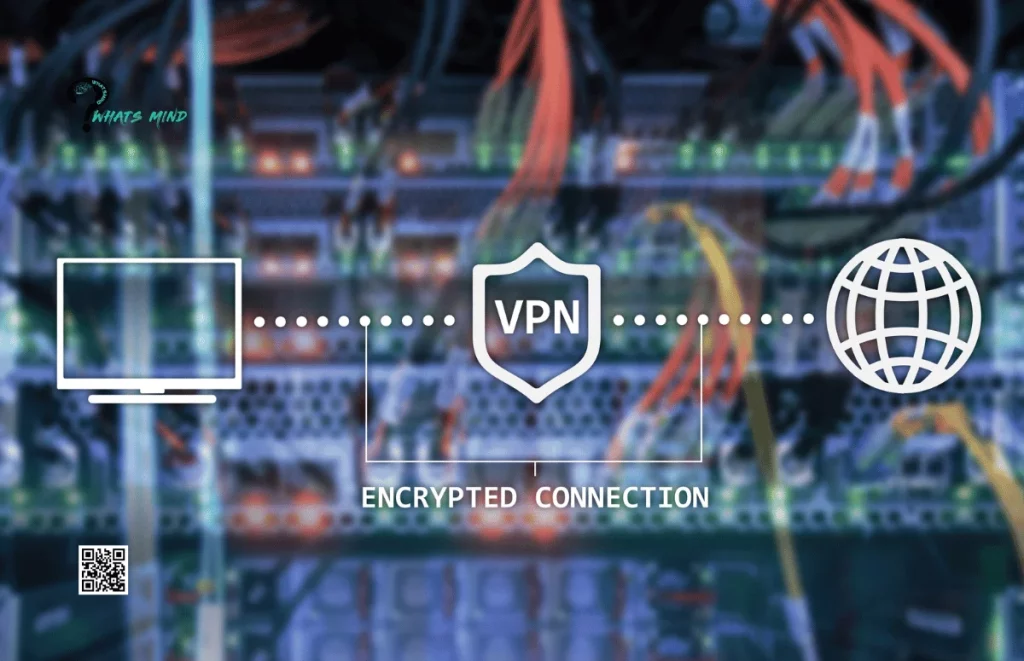
The public IP address is usually shown as 213.67.3401 or 78.214.432.103, and numerous others.
It’s recommended that you check your IP addresses from time to time to be updated about the exact one as it changes every time to visit.
Versions of IP Address
What is my IP version? If that’s the question you have hunting for here you will find your answer. There are two widely known IP address versions you can come across. Both are elaborated here:
IPv4 Address Version
The most typical form of IP address is IPv4 which has been widely used for more than 4 decades. It comprises 32 bits divided into four 8-digits.
The 8 numerals vary from 0 to 255, and almost 4294967296 IPv4 addresses are being used by existing in several locations around the globe. Your IP address could be any number, it may seem like, 167.26.347.1.
In each dotted decimal notation, there are 8 decimal numbers from 0 to 1. It routes your Internet traffic and provides you access if your IP address works at a certain region.
IPv6 Address Version
Want to upgrade your IP address version? Go for IPv6 which first came into existence in 1998 and has taken over the hype from IPv4 with its unlimited number of available addresses.
It comprises over 128 bits each bit segregated into 16-digits segments of 8 bits. Each 16-digit segment is depicted by 4 hexadecimal notations ranging from 0000 to F.
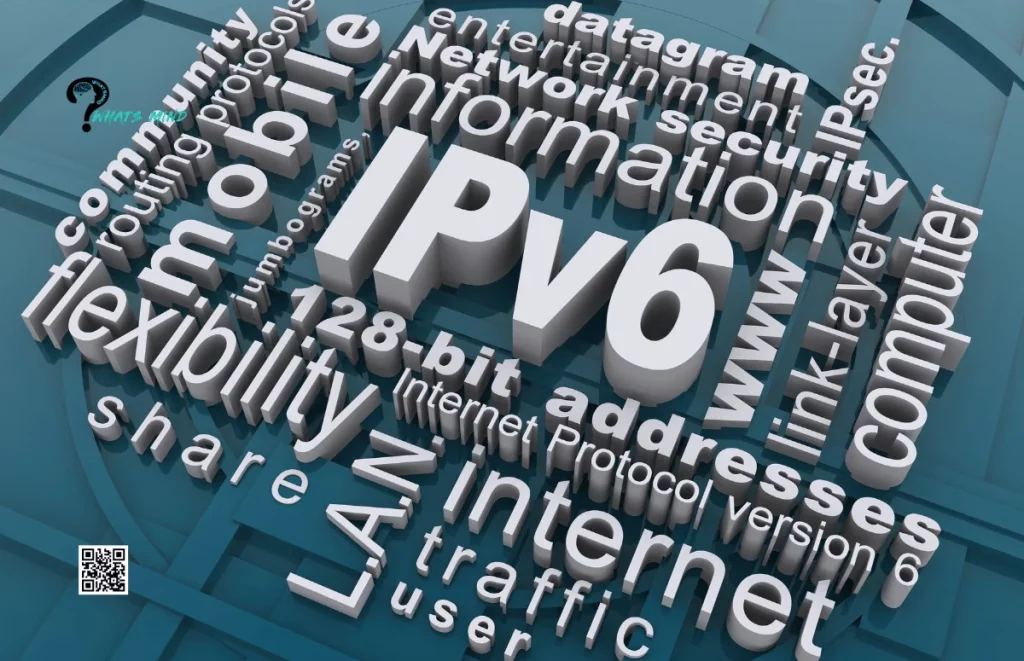
The users can have approximately 340 trillion IP addresses which will most likely shown as, 2002:0bd7:83a5:0000:0000:7b3e:0430:7443.
Problems In the Implementation of IP Address
As of now, we are aware of different IP versions existing, and we have concluded IPv6 is better than the previous because of unlimited addresses and better usability.
But there are problems you will face during its implementation including:
- It’s not compatible with IPv4, which means if you are trying to browse a source that supports an older IP address, You won’t access IPv4 as it won’t feature all of its content.
- Who doesn’t want benefits, developers of today want monetary benefits too. So what do they do? They don’t launch these new protocols as it doesn’t provide them any gain. So they have stuck the old one.
How To Change Your IP Address?
Once you have been satisfied with the answer to ‘What is my IP’? But it’s not certain your IP will work on different platforms. So how to change your IP address? You can do it by following these simple strategies:
Reset Your Router: One of the easiest ways is to reset your modem or router. You can do it by deplugging it for half a minute, plugging again and your IP address will be reset.
Using Mobile Data: Another way is by getting on the mobile network by switching off Wi-Fi. As each network connection gets its IP address your IP will be automatically changed after switching to mobile data.
Using Proxy Server: It allows you to reroute your traffic by configuring it. You can easily use different browsers by using this server. But if you intend to use it for a particular matter, you have to set up the setting accordingly.
Virtual Private Network (VPN): It changes your IP address by connecting you to another location. It reroutes your traffic through an encrypted tunnel and keeps you anonymous. Your ISP (Internet Service Provider) can’t locate you and neither keep an eye on your activities.
Bottom-line
In conclusion, what is my IP and how to find one have been made easier by simply navigating to the relevant site and getting sufficient information. The version is chosen as per requirements, as IPv4 is outdated while IPv6 is the latest but it’s not widely launched as it doesn’t give much profit to the developers.
The types, private and public IP addresses are selected as per the connected networks and devices. You can change your IP address by resetting your modem, switching to mobile data, and using a VPN.
Give it a thorough read to learn everything about it and share your opinion with us. Do let us know what you would prefer to read next and we will come up with that.
FAQs on What Is My IP
What is your IP address?
It shows your country, city, state, or zip code from where you are using the network but it doesn’t reveal your personal information.
Is My IP Address safe?
Your IP address is not harmful but it could expose you to security risks and hacking.
You may like to read about the following:
How Does a VPN Level Up Your Windows Experience?
How Do You Internet Enable Your Fax Machine?
HDIntranet: Introduction, Access, Features, Merits, Applications & Customer Support
For more information, visit Whatsmind.com