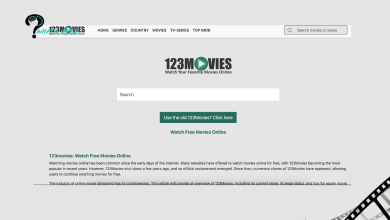YouTube TV Channel List: Categories, Add-Ons, Device Compatibility, & Pricing Plan

Frustrated with the exaggerated costs of typical TV cable subscriptions? Don’t panic, as the YouTube TV channel list along with reasonable costs can be your rescue. Want to completely get rid of the cable? This Live streaming service covering an extensive collection of channels will cover you.
Are you in the mood for entertainment, sports, and News, YouTube TV is the best streaming platform to provide you with live content from 100+ channels. The basic plan costs around $73/month, which allows access to accounts, but only three can stream at once. However, Ad-Ons charges an extra $2-$30/month.
However, understanding the YouTube TV channel list could be overwhelming to understand, so in this article, you can have in-depth information about categories of channels, device compatibility, and the cost of each plan.
Table of Contents
Categories of YouTube TV Channel List
Wondering which channel you should search for? We have this whole list of categories that you can investigate and then choose which type suits best your preference.
Entertainment YouTube TV Channel List
Are you down for cooking, music, history, and love, then you will surely love all the channels listed in the entertainment section. It provides similar services as the cable and live streaming networks but at an acceptable cost. Here’s the list of channels:
Sports YouTube TV Channel List
Are you a sports lover and looking for the best sports channels on YouTube TV? Then this all-in-one platform can be your best shot. The basic plan involves 15+ sports channels including:
- NBA TV
- Big Ten Network
- CBS Sports Network
- ESPN
- ESPN2
- ESPNU
- ESPNEWS
- Fox Sports 1
- Fox Sports 2
- Golf Channel
- NBC Sports Network
- Olympic Channel
- SEC Network
- Tennis Channel
Add-On Channels List
If you want additional sports then you can surely for add-on that includes the Sports Plus package which may cost you an additional $11/month besides the basic plan cost.
- VSiN
- Stadium
- PlayersTV
- PokerGO+
- SportsGrid
- NGL RedZone
- GOL TV
- Fox Soccer Plus
- Billiard TV
- MAVTV Motorsports
- Network
- beIN SPORTS
- Outside TV+
- TVG / TVG2
You can also watch NHL, MLB, NBA, NFL, Tennis, Golf, college sports, and much more, and all of these with live streaming. You can also watch regional networks seamlessly.
Local YouTube TV Channel List
This live-streaming platform can be a lifesaver if you are looking for local channels based on weather, sports, and news. To Access local accounts, just add your Zip code to YouTube’s website to know which channels stream in your region. Popular networks in this category include:
- ABC 7
- My 9
- FOX 5
- CBS 2
- NJTV
- SNYHD
- NBC 4
- PIX 11
- THIRTEEN
- WLIW
- WLNY TV
- Telemundo NY
To get the hang of all the latest and live content, you can utilize cloud DVR service to save unlimited content without paying any extra charges.
News YouTube TV Channel List
You will be excited to know that the news channels featured on YouTube TV are the aspects setting it apart from its competitors. Currently, you can access 13+ news channels that will be super entertaining to access.
- CNBC
- CNBC World
- CNN
- Cheddar
- News Nation
- NBC News Now
- NECN
- Newsy
- FOX Business
- FOX News Channel
- HLN
- MSNBC
- NBCLX
- NYT
- BBC World News
You can stay updated with regional and global news by accessing any of these YouTube TV channels. You can even access global critiques and coverage rather conveniently.
Kids & Family YouTube TV Channel List
You can access kids and family-friendly content ranging from animated shows to educational learning programs that will be widely available through this extensive collection of YouTube TV channels.
- Disney XD
- Nickelodeon
- Nick Jr.
- PBS Kids
- TeenNick
- Disney Channel
- Cartoon Network
- Disney Junior
- Boomerang
- Universal Kids
- Baby TV
Devices Compatible With YouTube TV Channel List

YouTube TV service can be accessed via tablets, smartphones, and computers. Other streaming platforms are listed as:
- Apple TV
- Vizio SmartCast TVs
- Amazon Fire TV
- PS4 & PS4 Pro
- Android tablets
- Hisense TV (4th Gen)
- Android smartphones
- iOS devices
- Roku
- PlayStation
- Samsung & LG smart TVs
- Xbox
Once you have downloaded content, you can even watch offline. You can access as many as 6 devices with different profiles but simultaneously you can access only three devices.
Perks of Using YouTube TV
Is the YouTube TV channel list tempting enough to get started with? Is it worth all the fame and money? The answer is yes. It’s quite a popular streaming platform with millions of users all giving positive feedback.
Versatility
This robust platform streams hundreds of YouTube TV cable-like channels ranging from Sports, Entertainment, news, and much more at $64.99/month.
Usability
Want to replace cable, but doesn’t want to compromise on features? YouTube TV can be your best choice as it comes with excellent features, content, and usability that compete with cable networks.
Flexibility
It’s compatible with multiple devices but simultaneously can stream only three devices making it an extremely flexible option for users.
Increased Customization
A basic plan can be full of exciting features but want to double the fun? Go for Add-on options to access premium channels that will amaze you and you can customize as much as you want.
Pricing Plan of YouTube TV Channel List
You must be wondering about the cost now. Is it pricy than its competitors? No, it is not costly compared to other streaming services. It has a standard plan which currently costs $64.99/month. Before this price, it was available for $40 and then increased up to $50.
Initially, there was 85+ channels were available but with the modification in the streaming platform, a new channel inventory has been added that increased the price.
Besides multiple channels, users can access unlimited DVR space, pause mode, fast forward, and streaming up to 6 accounts, all can be customized to the user’s preference making it an exciting arena. Good thing, that it’s not contract-based so you can cancel this plan anytime you want.
However, the cost may increase if you are going for Add-ons, so prizes fluctuate accordingly.
Bottom-line
In conclusion, the YouTube TV Channel list allows you to access 100+ channels that can be streamed with cloud DVR space, and multiple other features making YouTube TV a top choice.
Users can access channels from various categories with a standard plan of $65, however add-ons can be bought additionally with extra charges. It allows you to access 6 accounts with customized profiles and separate cloud space in one household but streaming can be activated on just 3 accounts at once.
Give it a thorough look to understand its intricacies and share your honest opinion with us. Have you ever given it a try? Suggest to us that you would like to read next and we will come up with that certainly.
FAQs on YouTube TV Channel List
Which channels are available on YouTube TV?
YouTube TV features multiple local and global channel categories including Entertainment, Food, Kids, Sports, and News namely HGTV, TNT, FOX, and NBC, etc.
How much is YouTube TV for 1 year?
YouTube doesn’t offer an annual plan, you can only have a monthly plan of $64.99, but if you calculate it to a year, it costs you around $875.88.
You may like to read about the following:
- yt.be/activate: Connecting YouTube Channels for Better Promotions on Various Devices
- YouTube to MP3 Converter — yt1
- How to earn money from YouTube without AdSense?
For more information, visit Whatsmind.com