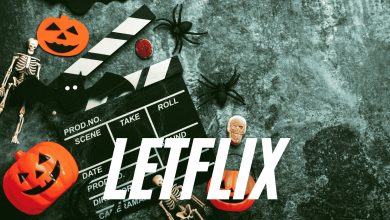How to Add Music to Any Video With Ease?

Have you ever wondered how to add music to a video and turn your regular content into an even more captivating masterpiece? If you are an online creator trying to win your audience over through a video or simply want to personalize memories, the process of adding beats to your videos has now become more convenient than ever. Let’s introduce you to Flixier, an online video editor who is here to help you get the job done in just a couple of minutes.
There are no installations, nor extremely complex interfaces – just pure simplicity. Discover the secret to better videos with Flixier’s simple-to-use platform. Here, we will show you the simple steps to add music to a video. With these steps, your content not only looks great on screen but sounds good too. The rhythm of creativity has begun!
Table of Contents
Enhance Your Content by Adding Music to the Video
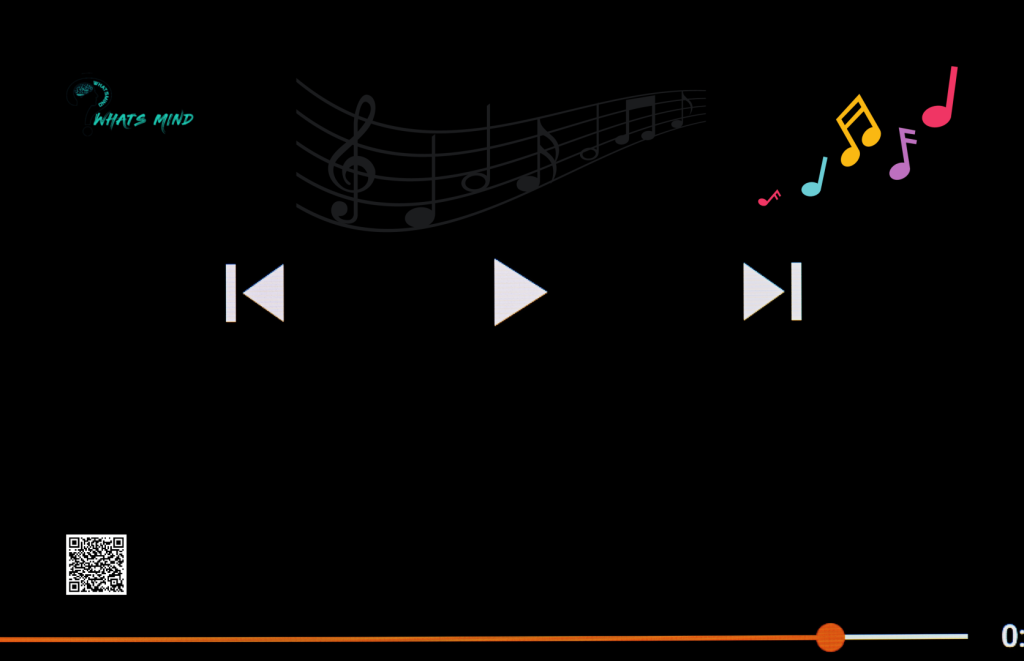
When it comes to digital storytelling, the ingredient that takes your video content to the next level is music. Think about your favorite movie without its famous soundtrack, and the feeling would be gone. The same rule can be applied to your videos. Music not only enhances the mood but captures your audience, becoming part of the experience. Flixier knows this tale, and as a cloud-based editor, it also provides a powerful audio adder to video online tool.
Now, you can easily add music to videos without any installation or download hassles. With an intuitive and user-friendly interface, Flixier provides a gift to content creators and everyday users alike – a more sophisticated way to tell your story. Flixier allows you to integrate pulsating beats, which power your videos, as well as other softer melodies that enrich your special memories. Try it online and make your videos spring forth to life at a whole new level. With just a few clicks, you can add a song to a video and elevate your audience’s experience.
Add Music to Video Completely Online in Minutes
The days of complex installations and slow downloads are gone. Looking for a simple way to add a soundtrack to a video directly online? No need to worry, it may be easier than you think, and with Flixier’s cloud-powered online video editor, you can get it done straight from your web browser. Discover the future of video editing, no matter what device you are using.
As a cloud-based software, Flixier’s technology is smooth and accessible from anywhere, anytime. You can use a brand-new Mac that just came out of the store, a budget Chromebook, and even the old computers you’ve trusted since day one.
Moreover, this online video editor knows the pulse of the internet – enabling you to easily use music available on YouTube or Soundcloud. All you need to do is copy-paste the link and discover a wealth of choices among the vast library of tracks, ensuring that your videos will be swimming in rhythm. Open your browser, add a song to the video and in just a few minutes you’ll see your creations ready to be shared.
Learn How to Add Music to Video Using Flixier

Now, let’s explore the three steps and learn how to add music to s video easily with Flixier, the online video maker that is suitable for both content creators and personal storytellers. Here is a simple guide that will make your first interaction with the editor as simple as possible:
- Upload Your Media: First, access the editor by clicking the “Get Started” button. Add your video and music to Flixier’s easy-to-use library. Whether they’re coming off of your computer, cloud storage, or YouTube and Soundcloud links, Flixier plays along with whatever you want. Don’t have a specific song? Feel free to select from the huge variety of non-copyrighted songs.
- Mix the video and the music: Drag your chosen song and video onto the timeline. This is where the magic begins. Click your mouse to synchronize the music with the video perfectly. The intuitive interface of Flixier also lets you adjust volume, pan from left to right, or apply an Equalizer for that optimum audio-visual harmony.
- Download and Publish: When you are satisfied with your video, click on the “Export” button. Name it and decide whether you want to download the file or publish it immediately on your social media platforms. Everything is happening with cloud-based speed, therefore, the job is done in three minutes or less.
Elevate Your Videos: Add Music to Video Online and Free
How about an entirely new video editing experience? Now, with a few clicks of your mouse or touches on your screen, you can open the door for creativity as Flixier gives you all you need to add music to video faster than ever. Moreover, it’s an online solution so no matter whether you’re using a desktop computer, tablet, or mobile phone, everything runs smoothly directly in the browser. It also makes it easy to directly import your favorite tracks from popular platforms.
Bring out the best in your videos: the rhythm and energy of songs can be easily added to your content. Flixier’s user-friendly platform isn’t just a regular tool; it is your partner on the adventure of producing image and sound combinations like no other before. Ready to give it a try? Exploring Flixier’s features, you can effortlessly add song videos to elevate your creations and take your creativity sky-high.
You may also like to read on these topics:
- M4uHD: Description, Working, Features & Safety Considerations
- Why OMGflix is the Best Video Streaming Platform?
For more info visit Whatsmind.com