Tips you need to savvy concerning Septum piercing! whatsmind

Septum piercing is considered to be the easiest and least painful. So, before going for any piercing, you must know some research about it, and consider its merits and demerits. You must know about piercing aftercare as it can be pretty challenging. Here’s everything you should be clear on before you for choose septum piercing.
Table of Contents
What is septum piercing?
As the nose piercing is done, similarly to septum piercing the skin is punctured but instead of the nose in the septum, the skin between the nostrils is punctured by the piercer. The piercer decides the location depending upon the ‘sweet spot’. It is commonly referred to as the area, when you pinch the septum, the area is felt which is relatively thinner. The area is called ‘Columella’.
Usually, the columella is located towards the tip of the nose but varies from individual to individual.
How the septum piercing is done?
Before piercing, ID is shown and some of the paperwork is included in the prerequisite.

Piercing is done by you lying on a recliner and the area around the nostrils is disinfected. The piercing procedure may vary from piercer to piercer.
The prerequisite includes:
- Needle (if you prefer freehand)
- Forceps (keeping the nostrils open)
- A receiving tube like a channel which itself is a hollow tube and holds tissue from one end and needle is passed through The other end
If you have selected jewelry then it’s passed through the opening.
Techniques may vary but sanitary practices are the same and must be complied with:
- Clean disposable gloves must be used by the piercer
- Piercing needles must be pulled out from packaging or sterile container
- The nostrils must be thoroughly disinfected
The process takes one or two minutes and is pretty quick for you all busybodies.
Also read: How to become a fashion designer?
Tools used: Gun or needle?
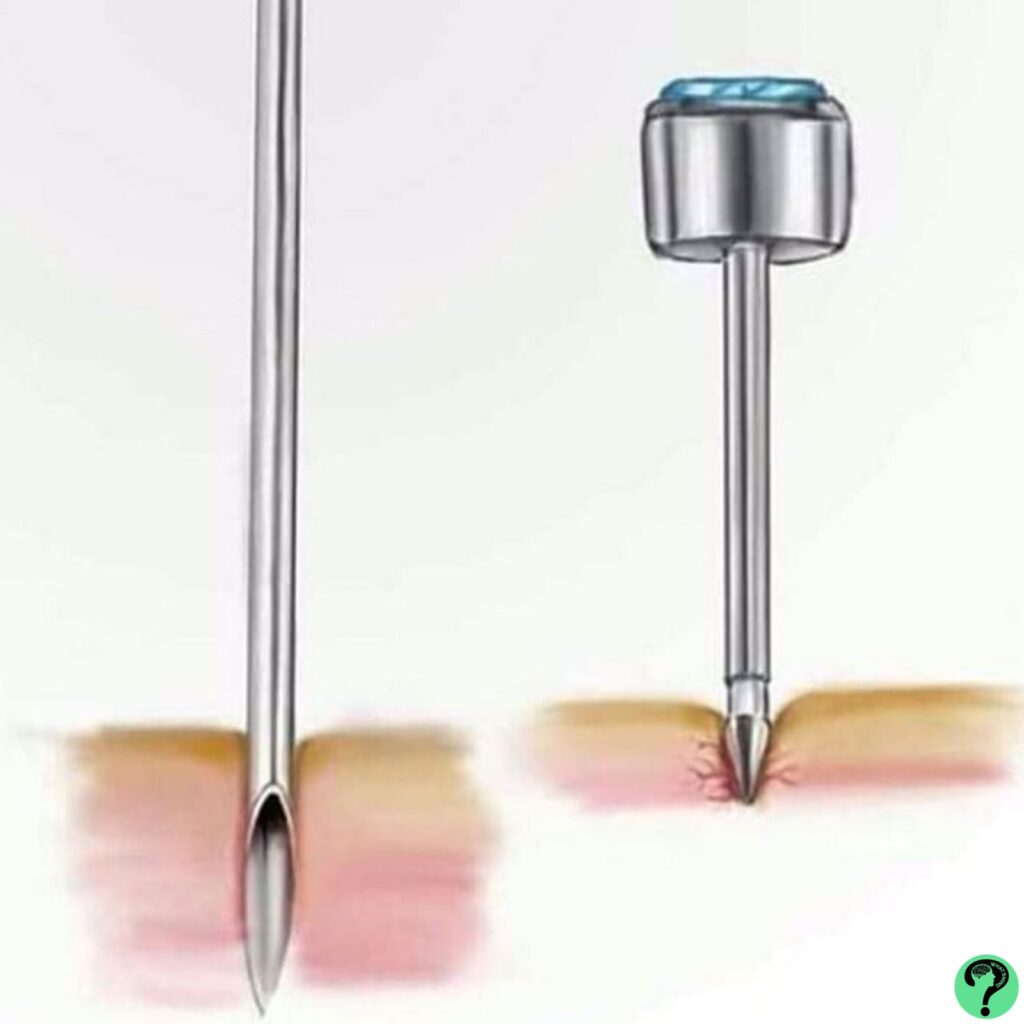
A piercing gun works just like a stapler, in which an earring is forced into the skin and it has its chance of damaging the tissue.
It doesn’t provide enough space for swelling and the instrument used for piercing can’t be sterilized, so gun piercing shouldn’t be preferred.
If you want to go for a septum piercing, then you should go to that piercer who uses needles.
Piercing needles are laser sharp and can be perfectly guided by hand with utmost accuracy. And needles are sterile in contrast to guns.
How much does it hurt?
The majority of people who prefer septum piercing claim that it is the least painful piercing type than nose and Helix piercing.
The person may feel a bit of tug or the eyes may tear which is more of the position of the piercing than the pain.
Most people don’t have the ‘sweet spot’, so the cartilage is pierced. You must consult with a professional and well-reputed piercer in that case, as you may not want to do the piercing.
Although, the piercing is easy for the piercer finding the location is a challenge itself. Avoid going to a novice if you don’t want a crooked septum piercing.
How Long Does It Take For A Septum Piercing To Heal?
The average time a septum piercing takes to heal is 6-8 weeks if the piercing has been done in the sweet spot. But if the piercing has been done in the cartilage, then it may take almost 6 months.
However, sometimes the piercing may seem to be properly healed so you must consult your piercer or a professional to make sure that it has completely healed or not and that you are OK to stop the aftercare routine or not.
How much does it cost?
The price of a septum piercing is usually between $40 to $90. Although the cost may still depend upon various other factors, such as,
- The piercer’s expertise
- The piercing studio and its location
- The type of jewelry which is used
Besides cost, extras should also be considered like aftercare products, and tips.
Which metal is most suitable?
Most piercers select primary piercings made up of surgical stainless steel (SSS) because of its safety and low expense.
The recommended piercing metals by The Association of Professional Piercers (APP) are the following:
Surgical stainless steel
Stainless Steel is adopted during surgery, so if it’s safe for that cause, it’s safe for the septum.
Surgical stainless steel is non-absorbable, nonporous, and durable and causes minimal nickel release, so to some extent a safer option for those with nickel allergy.
But if a person is extremely allergic to nickel, then he should skip it to avoid an adverse reaction, and go for any other metal, maybe titanium!
Titanium
Just like stainless steel, Titanium is also used during medical implants and doesn’t release nickel during processing.
It is recommended for the initial piercings stage as it’s hypoallergenic and extremely safe.
The only drawback concerning titanium is that it’s expensive.
Niobium
It has similarities with titanium and is safe for almost everyone.
The main difference is that it’s not utilized for the medical implant so it’s not approved for surgical implantation and it’s a heavier metal than titanium.
It costs more than surgical stainless steel but less than titanium.
Solid 14-karat or heavier gold
If you want to go for a fancier Septum piercing and must be a gold one then opt for 14-carat gold or higher than that.
The gold can be typical yellow, white, or rose gold, but it must be solid gold not the gold-plated one as the alloy may contain nickel but the plating may peel off over time.
Gold piercings are more expensive than other metals.
Jewelry guide for Septum piercing
Septum piercing allows a variety of options for jewelry. A person can choose from a collection of circular barbells, captive bead rings, clickers, seamless hinged rings, septum rings, septum pinchers, etc.
- Circular barbells are most comply chosen by both men and women. It is a curved bar with a ball on both sides which can be easily inserted and fit perfectly through the shape of the nose.
- Instead of a full ring, captive bead, and segment rings are most commonly selected.
- If you want to have a simple lock mechanism, septum clickers, and seamless hinged rings also proved to be a great option.
- Septum pinchers or septum tusks can opt if you want to have a wilder look.
Risks associated with a Septum piercing
All types of body piercing either nose piercing, Helix piercing, or Septum piercing, involve risks of acquiring blood-borne diseases such as Hepatitis. The risk could be avoided if the piercer is using only sterile single-use needles.
The other common risk associated is infection and searing pain. It can be reduced if the piercer chooses the soft flexible skin that exists between the cartilage and the bottom of the nose. The infection risks could be avoided by proper aftercare.
Septum piercing could also lead to nasal hematoma. The condition cause injury to the soft tissues within the septum which disrupt if blood vessels and blood and fluid accumulated under the lining.
If the condition is left untreated, it can cause nasal congestion and breathing problems. In extreme conditions, it can cause cosmetic deformity, the part of the nose may collapse, it is called ‘saddle nose.
Post-piercing Instruction guide
The healing process takes about 1 to 3 months. The utmost significant practice to be ensured is proper cleaning of the piercing and the area around it.
- Clean the piercing with antibacterial soap twice a day.
- Wet the piercing with a cotton ball that is soaked in water.
- Take a few drops of soap on your hand and lather it around your piercing area.
- While cleaning gently rotate the jewelry so that the soap can penetrate through the piercing hole.
- Try to loosen up and remove any crusting by using a cotton ball.
- After soaking for 2-3 minutes, rinse off the soap with clean water.
- After cleaning, dry the piercing with a clean tissue. Avoid towels as they can harbor infections.
- Do not use any Epsom salt, Hydrogen peroxide, methylated spirit, or Neosporin on the piercing.
- Avoid using piercing or jewelry with dirty/unwashed hair.
- Don’t remove the jewelry until the piercing has completely healed.
FAQs on Septum Piercing
What is septum piercing?
It is a type of piercing, where the area around the nostrils is punctured either with a needle or gun.
How long does a septum piercing take to heal?
It takes almost 6-8 weeks if it is pierced in the skin but if the piercing is done in the cartilage then it may take about 6 months to heal.
Is Septum piercing painful?
It is least painful than all other kinds of piercing, a slight irritation is felt when the skin is tugged.
Does septum piercing get infected?
Yes, if proper aftercare is not ensured and the piercing area is not properly cleaned daily.
What are some drawbacks of having a septum piercing?
There aren’t many drawbacks that could be observed regarding septum piercing although it may cause saddle nose if you have chosen a novice as your piercer.




