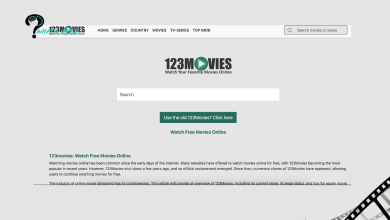When will Legacies Season 5 Come Out
The Legacies is a spin-off of the popular fantasy series “Vampire Diaries” whose season 4 is considered its final season. Yet, the audience is not satisfied with just four seasons and is eagerly waiting for Legacies Season 5. Vampire Diaries and The Original fans are well immersed in the fantasy stories of vampires and can’t bear parting with these classic vampire stories.
Table of Contents
What’s Legacies Series About?
The Legacies is the second TVD snip-off after “The Originals” and has a unique story focusing on Hope Michaelson, the daughter of Niclaos Michaelson. From the familial and thrilling vibes, the tone of this spin-off took on a lighter and more campy vibe. The narrative of Legacies focuses on the Salvatore School students confronting various adversaries in a weekly monster-battle format.
The rating of legacies declined during the middle of its seasons on Warner Bros, so they decided to stop making any other season after season 4 and it was concluded as the final one. Nevertheless, the absence of Legacies Season 5 doesn’t imply a lack of pre-existing plans. Maybe fans who wish to watch more episodes might encourage its director to start filming the next season.
Following the show’s cancellation, Julie Plec, the creator of the TVD universe, and several Legacies writers have disclosed the existence of well-defined concepts for a storyline in Legacies Season 5 and their plans regarding the plot of the series. These plans went so far as to involve the introduction of some eagerly anticipated characters into the Vampire Diaries universe to make it more thrilling.
Why was Legacies Season 5 Canceled?
The Legacies season starts with a young teenager Hope Michealson, a 17-year-old boarding school student descended from the original vampire, powerful witch, and werewolf bloodline. Season 4 ends with the closing of the close for happiness and peace. The last episode of The Legacies is traumatic for Vampire Diaries and its spin-off fans, as they won’t be able to watch any more episodes of mind-blowing and gruesome season.
This particularly happened due to the transition of leadership in CW and their transforming policies. The Nexstar Media Group has bought CW and decided to shelve various shows including Legacies. People are hoping for a last-minute miracle because many times canceled streaming seasons are chosen by Netflix. Other notable companies are taking those series under their wing and might display them on their platforms soon.
What are the Rumors about Legacies Season 5?
Many rumors are prevailing about the cast that there will be many new characters in the next season and the main characters like Kaylee Bryant’s Josie Saltzman may not be a part of season 5. Aria Shahghasemi (Landon Kirby) will be participating in a heist mini-series known as The Snag. People are inquisitive about the cast but nothing is confirmed yet.
The legacies would start from where the plot was left off in season 4. In season 5, some concepts and events will fascinate the watchers, such as a time jump. Time jump will make viewers relate with the prior seasons and lead the story satisfactorily. The characters will use their power to travel in time.
Will Damon and Elena’s Daughter Appear in Legacies Season 5?
One of the biggest pulls of the legacies is introducing the daughter of Elena and Damon, whose name is Stephanie Salvatore. This was revealed by Vampire Diaries writer Julie Plec, who also added that the children of Salvator were toddlers in the first seasons of the series. However, they would have joined the Salvator school in the next season.
Due to the setback with the Legacies Season 5, she’s gearing up for another spinoff which will cease the story from the Season 4 of this spinoff. Julie doesn’t want to end this world of Vampire Diaries and keeps them alive in the fans’ hearts by taking them to the mainstream media once again through another series.
Julie Plec doesn’t want it to end either and keeps the fantasy going. Many people have several favorite characters and memories associated with the series. Therefore, she’ll bring their children, new superpowers and continue the teen stories of fighting against external factors.
Top 23 Movies Like Twilight – WhatsmindConclusion
Julie Plec is struggling for the fans and her passion for the Vampire Diaries realm. Hence, fans should put their faith in her and wait for the new updates. Sooner or later, she’ll receive sponsorship for the Vampire Diaries franchise, and Legacies season 5 will get aired or another spin-off will come out.
For more info visit Whatsmind.com