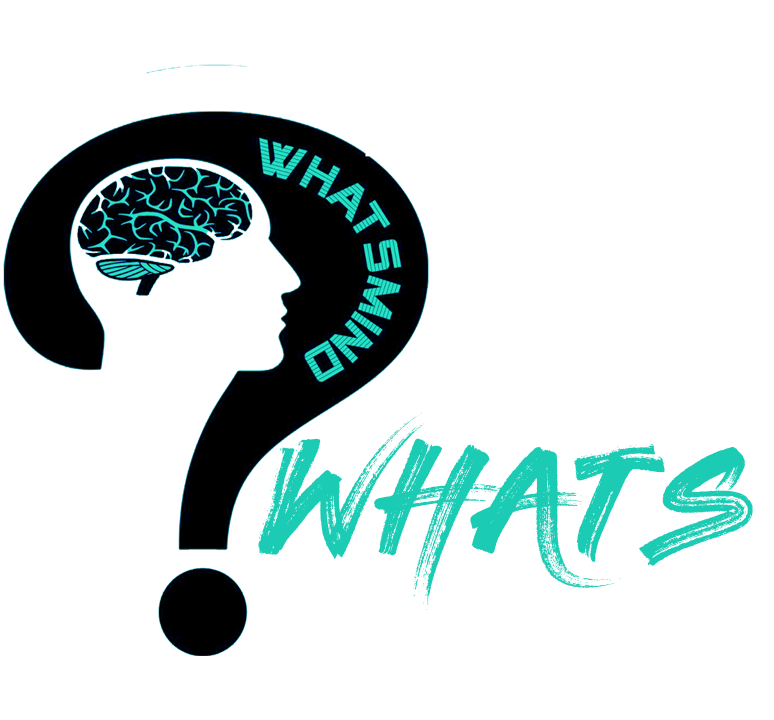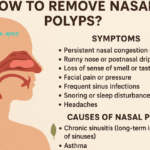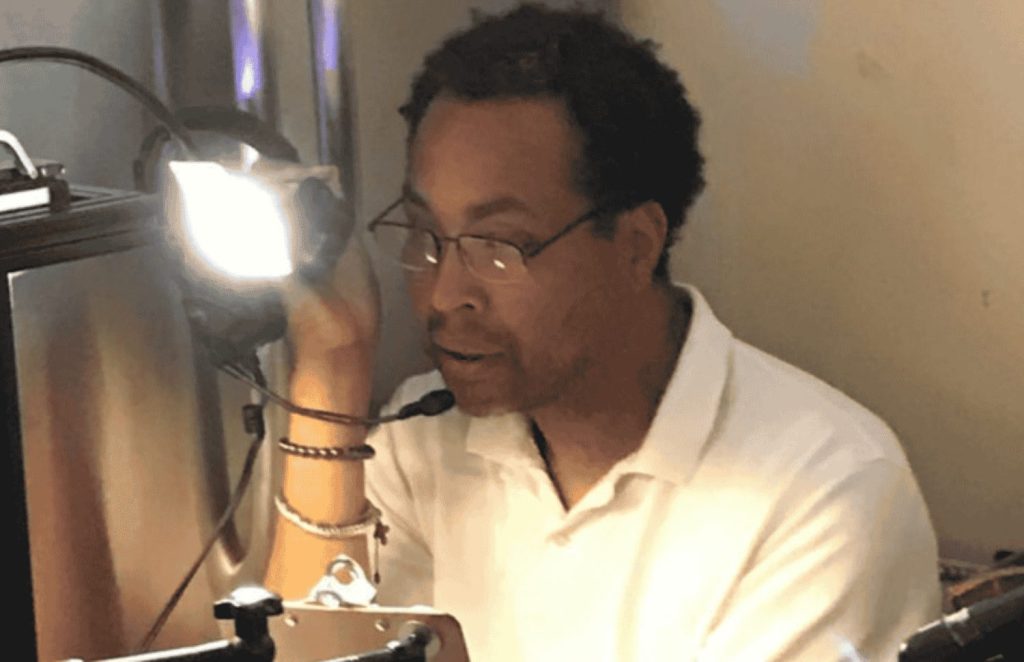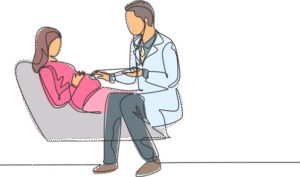AirTags charging guide comprises replacing standard CR2032 batteries with new ones after a year when the old battery completely diminishes.
Does AirTags need to be charged? Rest assured, not at all! AirTags charging guide doesn’t comprise attaching to a cable to get it recharged but its batteries are replaceable. Good thing, these user-replaceable CR2032 batteries can be easily replaced when worn out.
However, a battery lasts roughly a year before the need for replacement arises. To change the batteries, you need to switch them out and twist the rear panel a bit so that the Airtag snaps open.
Apple forbids AirTags users to not use bitter batteries which mostly parents buy to keep their children from eating these batteries. Remove the coating afterwards then require the use of either alcohol or acetone. However, I strongly suggest using batteries without such a coating.
Using CR-designated batteries allows for better energy density and works well at low room temperatures. These batteries have typically 10 10-year lifespan so even after using them for a year only 10% of their life is reduced.
Buckle up with me to know all about the AirTags charging guide, the perks of having airtags, how often they need to be replaced, and how to find the battery health of airtags.
AirTags Charging Guide
Does the AirTags charging guide involve complex procedures? No, unlike regular phones, Apple AirTags doesn’t require you to get charged or possess any charging port. The circular AirTag has CR2032 batteries that last almost a year. So isn’t it simply convenient that you put an air tag into its casing and attach it to any item you like and forget about it for almost a year?
But again make sure the battery doesn’t die down completely from time to time by using the Find My app that you had launched. The app will show a ‘Low Battery’ sign if the battery is low.
What Are AirTags?
Apple always comes up with spectacular inventions, just recently in April 2021 Apple released AirTags which immediately got hype. Why? Because it keeps track of your lost items or the ones you will most likely lose.
The AirTags are typically just 1.26 inches and you can attach them to items using the AirTag keychain and put them on your pets by keeping an AirTag dog collar which keeps them safe.
The AirTags could be attached to luggage, handbags, and keys so that you can track them whenever they are out of sight. You can connect your AirTags to iOS and macOS via Bluetooth.
The AirTags charging guide might seem to appear as a question sometimes when users aren’t aware of how to do it. It’s easy because there is no need to charge, you just have to replace the battery, launch Find My App for monitoring and the U1 chip will tell us the exact location.

Good thing, your AirTag can be customized, name it and put a description which comes in handy when you possess more than one item and have multiple AirTags.
Other people can also put an AirTag on your belongings which will immediately alert you, you can disable that and it will prevent people from tracking you unnecessarily.
These AirTags are water-resistant so no damage will be caused if the liquid is accidentally spilled on it and it gets into water even 3 feet deep. These come in handy even in rain making it a convenient tracking tool.
Perks of Having AirTags
Why do using AirTags come in handy in your daily life and what benefits can you have? The advantages include:
Tracking Functionality
- It’s one of the obvious advantages you can have, like if you have misplaced your stuff or lost it, you can easily track it. If you have forgotten your items at a public place, you will pinpoint locations in no time.
- It’s useful especially if you are traveling or hiking, as it keeps track of your luggage and unfortunately, if you have dropped your wallet somewhere, this device will guide you where to find it.
- AirTags have this feature which lets other phone users contact the owner and return the lost items. Most people put a label on the AirTags so that when a person scans it, the details of the owner appear right away.
How To Check AirTags Battery Health?
Do Airtags come with an additional screen to determine the battery’s health? Not, there’s no way except checking it via the iPhone’s battery percentage.
How to do it? You need to launch the Find My app on your iPhone, tap on Items below, select Airtag, and look at the battery icon underneath to find out the percentage.
You no longer need to check Airtag’s battery constantly, as the Find My app gives a buzz anytime your battery gets low. Replace it and your tracking functionality won’t be affected.
How To Replace AirTags Battery?
When will you know that the AirTags battery has to be replaced? It’s simple, you will get a Find My notification that alerts you that your battery is dying. You can immediately open your app and see that the battery is low and now it’s time to get a new one. Here’s a step-by-step guide to replace AirTags battery:
Step 1: Apply gentle pressure and gently push the stainless steel battery sideways by rotating it clockwise.
Step 2: Lift off the cover along with the worn-out battery.
Step 3: Now put a fresh CR2032 lithium 3V coin cell battery in the port and make sure the positive side is facing upwards. Your AirTag will give a beep signal when you have successfully placed the battery.
Step 4: Now put the cover back on the AirTag, be mindful that the three tabs on the cover align with three slots on the device.
Step 5: Now again rotate it clockwise to securely place it. Now your battery is fresh and ready to be your handy tool again.
Also Read: Apple removes WhatsApp and Threads from the Chinese App Store After Being Pressurized How To Reset AirTags?
AirTags can only be linked to one Apple ID at once so if you desire to use an AirTag which is already linked to anybody else’s Apple ID then it must be unlinked.
What if that person has already unlinked but still it isn’t in your Bluetooth range? Then you will need to reset the AirTag for its smooth pairing to our devices.
Step 1: Press gently on the stainless steel battery cover by rotating clockwise. Remove the battery along with the cover.
Step 2: Now reinsert the battery back in and press a little bit. You will hear a beep that indicates your battery is securely placed.
Step 3: Now repeat this process of taking out and reinserting the battery four times, until you hear that familiar beep 5 times. At the fifth beep, you can be assured that the Airtag is ready to be paired again.
Step 4: Put the cover back on to make sure three tabs align with three slots on AirTag. Rotate the cover until it’s secured successfully.
Bottom-line
Putting a tracker on your important items makes life pretty convenient. Seeing this need, Apple launched AirTags in 2021 which tracks anything virtually on whatever you have put it on.
If you occasionally lose your wallet, keys, and other stuff, then get AirTags as they will make life way easier. It helps in keeping track of your luggage and pets.
AirTags charging guide consisted of nothing but replacing the dead battery with a fresh one as there’s no charging pot to charge batteries. If you find difficulty in pairing up AirTags to your Apple ID, then you must take the battery and reinsert for at least five beeps which reset your device and can be easily paired then.
There are multiple possibilities for using AirTags and all are useful, share with me where you will employ it.
For more information, visit Whatsmind.com