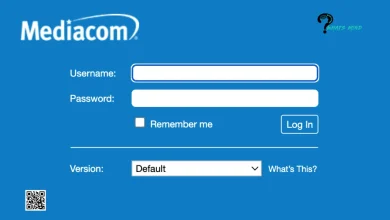How To See Who Views Your TikTok: Comprehensive Guide

Once you become a creator, you will always be curious to know who sees your videos, what type of content your audience likes, and who views your profile. To meet this curiosity of the creators, Tiktok provides great features.
After enabling these features, you can see exactly who is seeing your videos and who views your profile. However, there are some limitations to using these features; only accounts with 16 years of age and followers less than 5000 will be able to use these features.
But don’t worry; even if you have 5000+ followers, you can still see what type of audience is interacting with you. I will give you an interesting tip at the end.
In this article, I will tell you:
- How can you see who views your TikTok?
- How can you see your TikTok post-view history?
- Can everyone see their TikTok views?
- How can you see your account’s overall performance?
- How can you view your audience with 5000+ followers?
Table of Contents
How can you see who views your TikTok?
To see who views your TikTok profile, first, you need to turn on the settings. I will tell you two ways to enable the profile view settings. The first method is quite straightforward.
To enable this setting,
- Go to your TikTok profile.
- Tap on the footprint icon in the top-right corner.
- Click on “Turn On”.
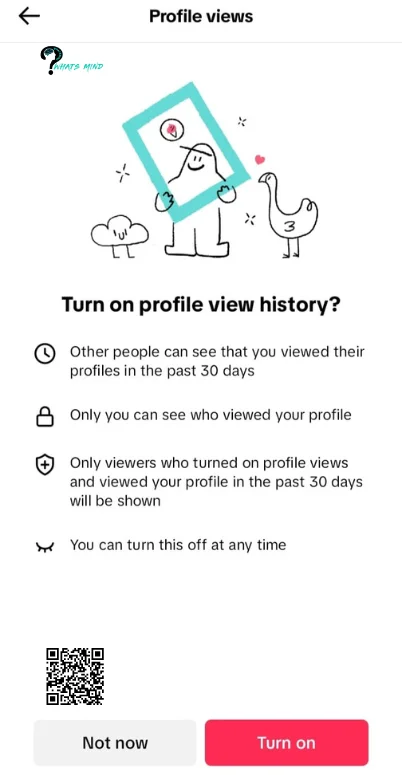
If you have previously enabled this setting, it will look like this:
- A page will open; click on the settings icon in the top right corner
- Enable the “Profile view history” toggle.
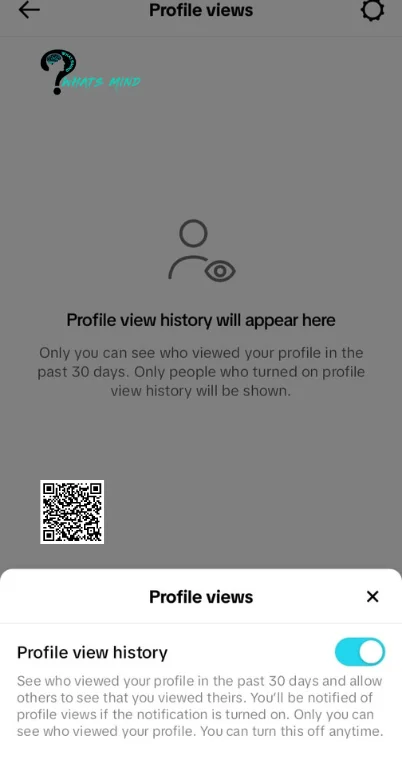
Another way to turn on the profile view setting is by enabling it through the settings.
- Go to your profile.
- You’d see in the upper-right corner, click the three lines.
- Click on “Settings and Privacy.”.
- Next, tap on “Privacy.”
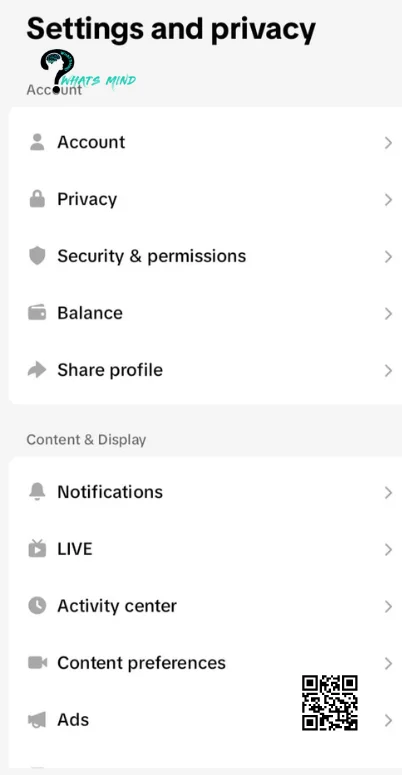
- Scroll down and click on “Profile views”
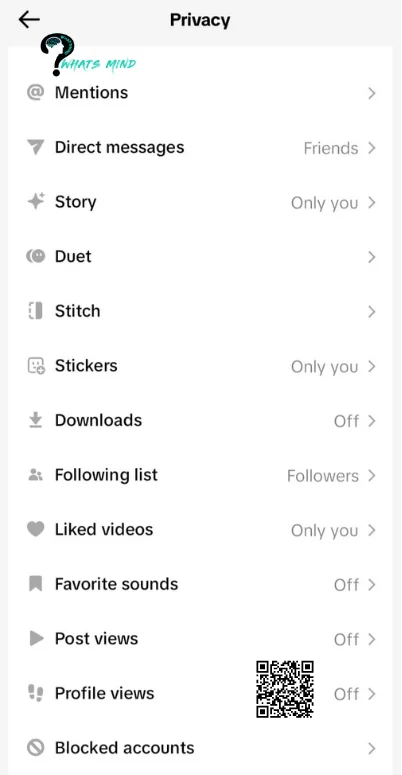
- Enable the “Profile view history” toggle.
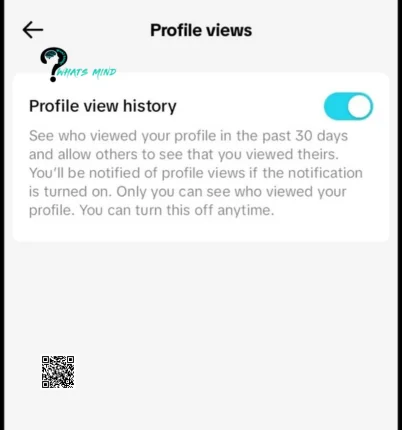
You can disable the settings anytime through the same settings.
Once you have enabled the settings, tap on the footprint icon in the top-right corner of your profile.
A new page will open. Every time someone sees your profile, his or her name and profile picture will appear here. You will also get notifications that will appear in the notification section.
How To See Who Views Your TikTok Videos?
To enable these settings, follow these steps:
- Go to your TikTok account.
- In the top-right corner you will see three lines, click the three lines.
- Next, go to “Settings and privacy”.
- Click on “Privacy”
- Now you need to scroll down and click the “Post views” option.
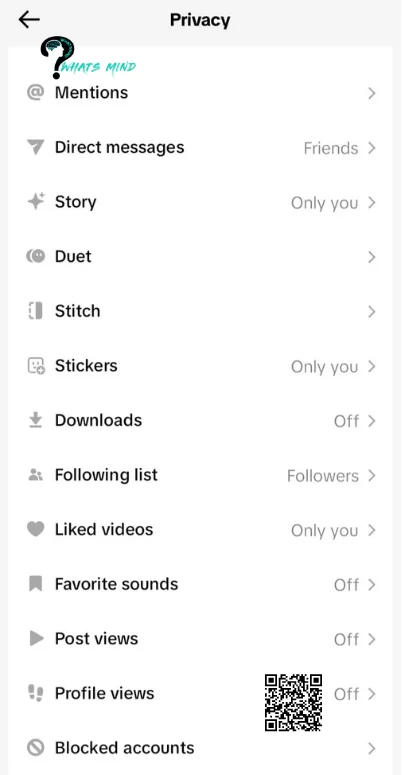
- Here, you need to turn on the “Post view history” toggle.
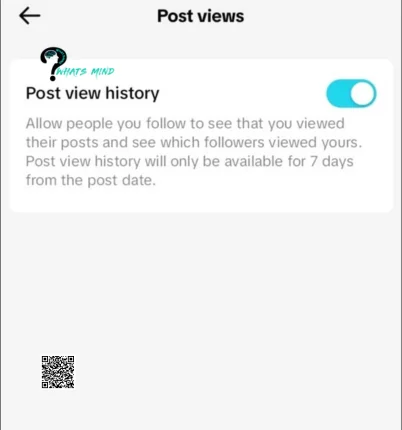
Once you have enabled the settings, you can see the post-view history of the videos you posted in the last 7 days.
To see who viewed your videos.
- Go to your profile.
- Open the video whose views you want to see
- Click “_ views” that will be visible to you in the bottom left corner.
- Here, you can see who viewed your video.
Buy TikTok Followers Useviral – Deliver Your Content to the GlobeCan Everyone See Their TikTok Views?
The question, How to see who views your TikTok? might come into the mind of every TikTok creator, and yes, the good news is you can find out this. But the next burning question is: can everyone access these features?
According to TikTok, you must be 16 years of age with fewer than 5000 followers to access this feature.
So whether you are using a personal account or a business account, if you fulfill these requirements, you can use these features on your TikTok account.
For profile views, you can see views from these users.
- People who have enabled their profile view setting. They don’t need to be your followers.
- These people will also be able to see that you have viewed their profile.
- You can see profile views from the last 30 days.
For post-view history, you can see views from these users.
- Your followers who have enabled their post-view setting.
- People who don’t follow you, don’t have this setting enabled, but they have liked your post and commented..
- Post-view history is only available for 7 days from the date you posted a video.
Why Can You Not See Who Viewed Your TikTok?
In case you are unable to see your profile and post views even after enabling the settings, these might be the reasons.
TikTok has clearly mentioned on its official website that users who are 16 years of age or above with followers less than 5000 can get the benefit of this feature.
The age limit to make a TikTok account is 13 years old, so if you are not 16 years old and selected your original birth year while making your account, you cannot use these features.
Moreover, if you have 5000+ followers on TikTok, you cannot access this feature. But don’t worry; later in the article, I will tell you how you can still see your audience.
How can you view your audience with 5000+ followers?
Okay, the wait is over. You can keep track of your audience by analyzing your video’s likes and comments. It will help you better understand your audience’s interests.
Also, you can view their profile without any risk and identify the types of people who are interacting with your videos. Combined with analytics tools and this method, you can observe your audience. and create more relevant content.
Best time to post on TikTok a complete guide by whatsmindHow Can You See Your Account’s Overall Performance?
In addition to the profile and post views, TikTok provides other stats and analytics that will help you better understand your performance and improve our videos accordingly.
To view the analytics, follow these settings:
- Go to your TikTok account.
- Click the three lines that you will see in the top-right corner.
- Select “Creator Tools.”
- Click on “Analytics.”
If you are new, you need to tap “Get Started.” Otherwise, click on “view all.”.
Here you will see the sections:
- Overview
- Content
- Followers
In these sections, you will find these stats:
- Number of post-views
- Number of profile views
- Likes
- Comments
- Trending posts
- Followers
- Followers Insights
- Average Watch Time
The analytics tool is a goldmine for professional creators who know how to use these stats to boost their account performance and reach.
How can you view your audience with 5000+ followers?
Okay, the wait is over. You can keep track of your audience by analyzing your video’s likes and comments. It will help you better understand your audience’s interests.
Also, you can view their profile without any risk and identify the types of people who are interacting with your videos. Combined with analytics tools and this method, you can observe your audience. and create more relevant content.
FAQs:
Can someone see if you view their TikTok profile without an account?
Ans. The answer is no. Others can only see that you have viewed their profile when you enable the setting. In guest mode, if you see someone’s profile and even if they have enabled the settings, they are still unable to see that you viewed their profile.
Can someone see how many times you have viewed their TikTok videos?
Ans: No, TikTok shows collective post views in the analytics tools and on the videos, but doesn’t count individual post views.
Can someone see if you viewed someone’s TikTok before turning on the setting?
Ans: No. If you have not turned on the settings, others cannot see that you have viewed their profile, and you also cannot see who viewed your profile.
More that you’d like to read…
- Does Picuki Show Private Stories and Profiles of Instagram?
- Unveiling Iganony Viewer; the Best Anonymous Instagram Story Viewer
- How to View Instagram Stories Anonymously with Instanavigation?
- Tk2dl for Downloading Videos from TikTok Without Watermark: Features, Advantages, Alternatives
- Imgsed Benefits, Features, Access, Functions, Legal Services and Safety
For more info visit Whatsmind.com